Convert MM to PNG
How to convert FreeMind MM mind map files to PNG images using FreeMind, Freeplane, or online tools.
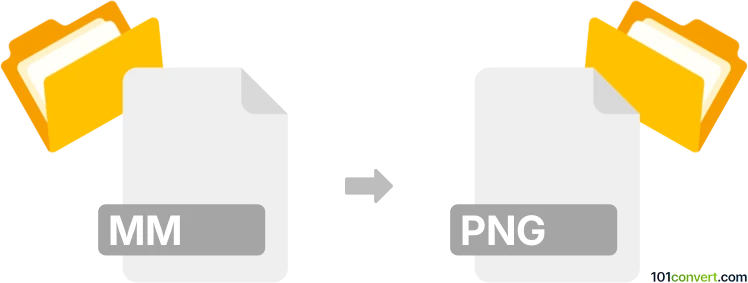
How to convert mm to png file
- Other formats
- No ratings yet.
101convert.com assistant bot
5h
Understanding the mm and png file formats
MM files are created by FreeMind, a popular open-source mind mapping software. These files store mind maps in an XML-based format, allowing users to visually organize ideas, tasks, and concepts. PNG (Portable Network Graphics) is a widely used raster image format known for its lossless compression and support for transparency, making it ideal for sharing graphics and diagrams online.
Why convert mm to png?
Converting an MM file to PNG allows you to share your mind maps as static images. This is useful for embedding mind maps in presentations, documents, or websites, and for sharing with users who do not have FreeMind installed.
How to convert mm to png
The most straightforward way to convert an MM file to PNG is by using FreeMind or its successor, Freeplane. Both programs allow you to export your mind map as an image.
- Open your MM file in FreeMind or Freeplane.
- Go to File → Export → As PNG....
- Choose your destination folder and file name, then click Save.
This will create a PNG image of your mind map, preserving its layout and design.
Best software for mm to png conversion
FreeMind and Freeplane are the best tools for converting MM files to PNG. Both are free, open-source, and available for Windows, macOS, and Linux. They provide high-quality exports and support various customization options for your mind map images.
Online alternatives
If you prefer not to install software, you can use online converters such as MindMup or draw.io. These platforms allow you to import MM files and export them as PNG images directly from your browser.
Note: This mm to png conversion record is incomplete, must be verified, and may contain inaccuracies. Please vote below whether you found this information helpful or not.