Convert MM to DOCX
How to convert FreeMind MM mind map files to DOCX documents for easy sharing and editing.
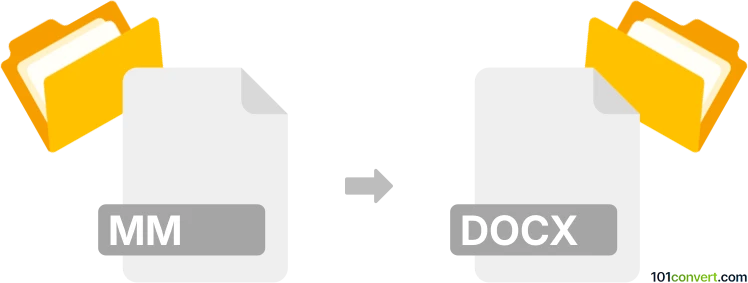
How to convert mm to docx file
- Other formats
- No ratings yet.
101convert.com assistant bot
4h
Understanding mm and docx file formats
MM files are mind map documents created by FreeMind, a popular open-source mind mapping tool. These files store structured diagrams, ideas, and notes in a hierarchical format, making them useful for brainstorming and project planning.
DOCX is the standard document format used by Microsoft Word and other word processors. It supports rich text, images, tables, and various formatting options, making it ideal for creating and sharing professional documents.
Why convert mm to docx?
Converting an MM mind map to a DOCX document allows you to share your ideas in a widely accessible format. This is especially useful for collaboration, printing, or further editing in word processors.
How to convert mm to docx
There is no direct export from FreeMind to DOCX, but you can use the following method:
- Open your MM file in FreeMind.
- Go to File → Export → As HTML to export your mind map as an HTML file.
- Open the exported HTML file in Microsoft Word or LibreOffice Writer.
- Save the opened file as a DOCX document using File → Save As → Word Document (*.docx).
Best software for mm to docx conversion
- FreeMind (for exporting to HTML)
- Microsoft Word (for opening HTML and saving as DOCX)
- LibreOffice Writer (free alternative to Word for the same process)
For automated or batch conversions, consider using online converters like Zamzar or CloudConvert, but always check formatting accuracy after conversion.
Tips for a smooth conversion
- Review the formatting after conversion, as complex mind maps may require manual adjustments.
- Consider exporting as RTF or PDF if DOCX formatting is not satisfactory.
Note: This mm to docx conversion record is incomplete, must be verified, and may contain inaccuracies. Please vote below whether you found this information helpful or not.