Convert MIDI to JPG
Is there any possibility to convert .midi files directly to .jpg graphics format?
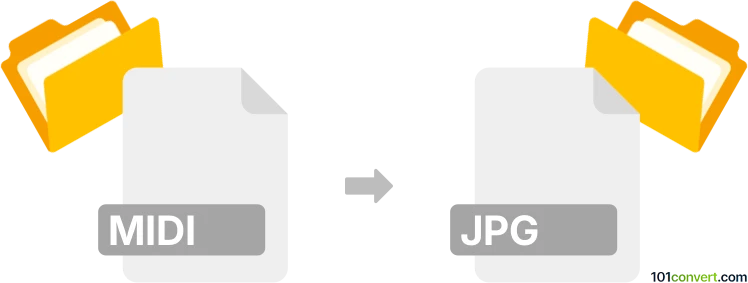
How to convert midi to jpg file
- Graphics
- No ratings yet.
To our knowledge, you won't be able to convert MIDI Music Data Files directly to JPEG Images (.midi to .jpg conversion), at least not without a small workaround.
Several music notation and composition programs, such as MuseScore or Guitar Pro, let users export musical scores generated from MIDI files in PDF format.
You can then easily convert PDF to JPG.
101convert.com assistant bot
2mos
Understanding MIDI and JPG file formats
MIDI (Musical Instrument Digital Interface) is a technical standard that describes a protocol, digital interface, and connectors. It allows a wide variety of electronic musical instruments, computers, and other related devices to connect and communicate with one another. MIDI files contain information about music notes, their timing, and dynamics, but do not contain actual audio data.
JPG (or JPEG) stands for Joint Photographic Experts Group, which is a commonly used method of lossy compression for digital images. JPG files are widely used for storing and sharing photographs and images on the internet due to their balance of quality and file size.
Converting MIDI to JPG
Converting a MIDI file to a JPG file involves transforming musical data into a visual representation, such as sheet music or a graphical visualization of the music. This process is not straightforward because it requires interpreting the MIDI data and rendering it as an image.
Best software for MIDI to JPG conversion
One of the best software options for converting MIDI files to a visual format that can be saved as a JPG is Sibelius. Sibelius is a music notation software that allows you to import MIDI files and convert them into sheet music. Once the sheet music is created, you can export it as an image file.
To convert MIDI to JPG using Sibelius, follow these steps:
- Open Sibelius and import your MIDI file.
- Adjust the notation and layout as needed.
- Go to File → Export → Graphics.
- Select JPG as the output format and save the file.
Another option is MuseScore, a free music notation software that also supports MIDI import and can export sheet music as image files.
To convert MIDI to JPG using MuseScore, follow these steps:
- Open MuseScore and import your MIDI file.
- Adjust the notation and layout as needed.
- Go to File → Export and choose the image format.
- Select JPG as the output format and save the file.