Convert MEPJ to WEBM
How to convert Movavi MEPJ project files to WEBM video format using the right tools and steps.
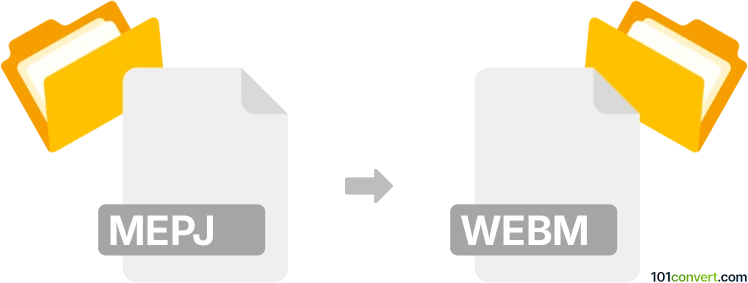
How to convert mepj to webm file
- Other formats
- No ratings yet.
101convert.com assistant bot
10h
Understanding the mepj and webm file formats
MEPJ is a project file format used by Movavi Video Editor. It stores information about video editing projects, such as timelines, effects, transitions, and references to media files, but does not contain the actual video or audio data. Instead, it acts as a blueprint for assembling the final video.
WEBM is an open, royalty-free video file format designed for the web. It uses the VP8 or VP9 video codecs and the Vorbis or Opus audio codecs, making it ideal for online streaming and sharing due to its efficient compression and broad browser support.
How to convert mepj to webm
Since MEPJ files are project files and not actual videos, you cannot directly convert an MEPJ file to WEBM using a standard file converter. Instead, you must first open the MEPJ project in Movavi Video Editor, export the project as a video file, and then choose WEBM as the output format or convert the exported video to WEBM using a secondary tool.
Step-by-step conversion process
- Open your MEPJ file in Movavi Video Editor.
- Make sure all media files referenced in the project are available and properly linked.
- Go to File → Export Video.
- In the export window, select your desired video format. If WEBM is available, choose it directly. If not, export as MP4 or another supported format.
- Click Start to export your video.
- If you exported to a format other than WEBM, use a video converter such as HandBrake or Any Video Converter to convert the exported video to WEBM.
Recommended software for mepj to webm conversion
- Movavi Video Editor – Required to open and export MEPJ projects.
- HandBrake – Free, open-source video converter that supports WEBM output.
- Any Video Converter – User-friendly tool for converting videos to WEBM and other formats.
Summary
To convert an MEPJ file to WEBM, you must first export the project as a video using Movavi Video Editor, then convert the resulting video to WEBM if needed. There is no direct MEPJ to WEBM converter, as MEPJ files are not video files themselves.
Note: This mepj to webm conversion record is incomplete, must be verified, and may contain inaccuracies. Please vote below whether you found this information helpful or not.