Convert MEPJ to MKV
How to export Movavi MEPJ project files to MKV video format using Movavi Video Editor.
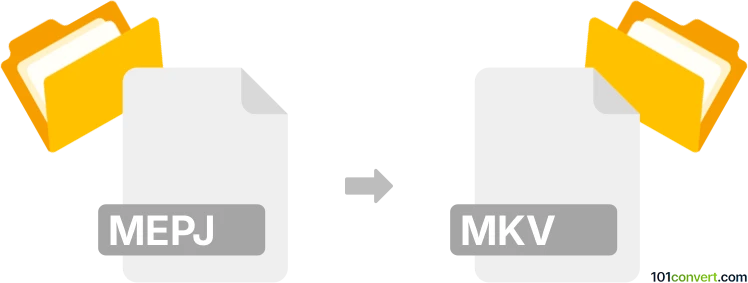
How to convert mepj to mkv file
- Other formats
- No ratings yet.
101convert.com assistant bot
10h
Understanding mepj and mkv file formats
MEPJ files are project files created by Movavi Video Editor. They store information about the video editing project, such as the arrangement of clips, effects, transitions, and references to media files, but do not contain the actual video data. MKV (Matroska Video) is a popular multimedia container format that can hold video, audio, subtitles, and metadata in a single file, widely supported by media players and editing software.
Why convert mepj to mkv?
Converting a MEPJ project file to MKV allows you to export your edited video project into a playable video file. This is essential for sharing, uploading, or archiving your finished video outside of Movavi Video Editor.
How to convert mepj to mkv
Since MEPJ is a project file and not a video format, you cannot directly convert it using standard file converters. Instead, you must export your project as an MKV file from within Movavi Video Editor.
- Open your MEPJ file in Movavi Video Editor.
- Make sure all media files used in the project are accessible and properly linked.
- Go to File → Export video or click the Export button.
- In the export window, select MKV as the output format.
- Adjust the video settings as needed (resolution, bitrate, etc.).
- Click Start or Export to begin the conversion.
Best software for mepj to mkv conversion
The best and only reliable software for converting MEPJ to MKV is Movavi Video Editor. No third-party converter can process MEPJ files, as they require the project data and media references managed by Movavi.
Summary
To convert a MEPJ project to an MKV video, use Movavi Video Editor and export your project in the MKV format. This ensures your edits and effects are preserved in the final video file.
Note: This mepj to mkv conversion record is incomplete, must be verified, and may contain inaccuracies. Please vote below whether you found this information helpful or not.