Convert MEPJ to MEPB
How to convert MEPJ project files to MEPB backup files in Movavi Video Editor.
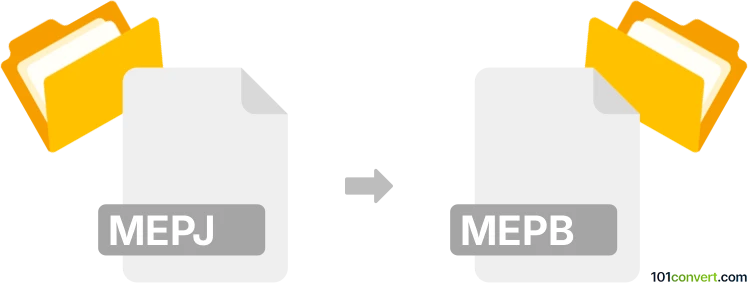
How to convert mepj to mepb file
- Other formats
- No ratings yet.
101convert.com assistant bot
10h
Understanding mepj and mepb file formats
MEPJ and MEPB are proprietary project file formats used by Movavi Video Editor. The MEPJ file is a project file that stores information about the video editing project, such as timeline, effects, and references to media files. The MEPB file is a backup project file created automatically by Movavi to safeguard your work in case of unexpected issues. Both formats are not video files themselves but contain project data for further editing.
How to convert mepj to mepb
Technically, MEPJ and MEPB files are nearly identical, with MEPB serving as a backup of the MEPJ project. There is no traditional 'conversion' process; instead, you can create a backup manually or rename the file extension. Here’s how:
- Manual backup: Open your MEPJ file in Movavi Video Editor, then use File → Save Project As and change the extension to .mepb to create a backup copy.
- File renaming: You can also duplicate your MEPJ file in your file explorer and rename the copy’s extension from .mepj to .mepb. Movavi will recognize it as a backup project file.
Best software for mepj to mepb conversion
The best and only reliable software for handling MEPJ and MEPB files is Movavi Video Editor. No third-party converters support these proprietary formats. Always use Movavi to ensure compatibility and data integrity.
Summary
Converting MEPJ to MEPB is essentially a matter of creating a backup copy of your project. Use Movavi Video Editor for this process to maintain project integrity and avoid data loss.
Note: This mepj to mepb conversion record is incomplete, must be verified, and may contain inaccuracies. Please vote below whether you found this information helpful or not.