Convert MEPJ to MPEG
How to convert Movavi MEPJ project files to MPEG video format for easy sharing and playback.
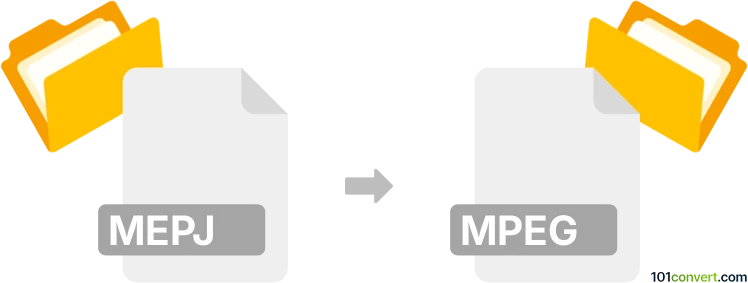
How to convert mepj to mpeg file
- Other formats
- No ratings yet.
101convert.com assistant bot
1h
Understanding mepj and mpeg file formats
MEPJ is a project file format used by Movavi Video Editor. It stores information about the video editing project, such as the arrangement of clips, effects, transitions, and references to media files, but does not contain the actual video data itself.
MPEG (Moving Picture Experts Group) is a widely used video file format that contains compressed video and audio streams. MPEG files are compatible with most media players and devices, making them ideal for sharing and playback.
Why convert mepj to mpeg?
Converting a MEPJ project file to MPEG allows you to export your edited video into a standard video format that can be played, shared, or uploaded to various platforms. Since MEPJ is not a video file but a project file, you must use Movavi Video Editor to perform the export.
How to convert mepj to mpeg
Follow these steps to convert your MEPJ project to an MPEG video file:
- Open Movavi Video Editor on your computer.
- Go to File → Open Project and select your MEPJ file.
- Once your project loads, click Export or go to File → Export Video.
- In the export window, choose MPEG as the output format (often listed as MPEG-2 or MPEG-4).
- Adjust the export settings as needed (resolution, bitrate, etc.).
- Click Start or Export to begin the conversion process.
Best software for mepj to mpeg conversion
The best software for converting MEPJ to MPEG is Movavi Video Editor, as it is the native application for MEPJ files. No third-party converter can directly convert MEPJ to MPEG because MEPJ is a project file, not a video file.
Tips for successful conversion
- Ensure all media files referenced in your MEPJ project are available and not moved or deleted.
- Preview your project before exporting to check for any missing files or errors.
- Choose the appropriate MPEG format (MPEG-2 for DVDs, MPEG-4 for web and devices).
Note: This mepj to mpeg conversion record is incomplete, must be verified, and may contain inaccuracies. Please vote below whether you found this information helpful or not.