Convert M4V to WMA
What tools can I use to convert .m4v videos to .wma audio format?
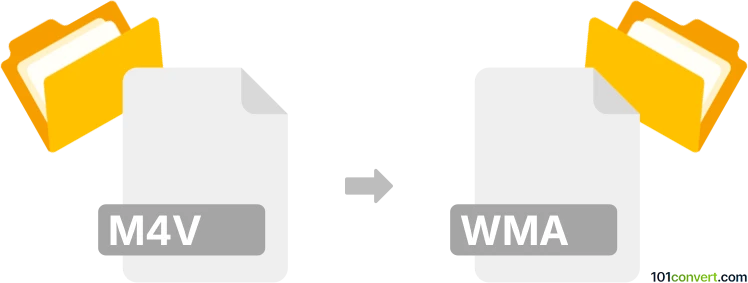
How to convert m4v to wma file
- Audio
- No ratings yet.
Both file formats are widely supported, which means it should be fairly simple to convert iTunes Video Files directly to Windows Media Audio Files (.m4v to .wma conversion). Such efforts typically relate to users attempting to export the audio track in WMA format from an M4V video.
Select one of several audio editors and (online) converters, such as Wondershare UniConverter or SUPER, let users import M4V video files and export their extracted audio track in WMA audio format.
101convert.com assistant bot
2mos
Understanding m4v and wma file formats
M4V is a video file format developed by Apple, commonly used for movies, TV shows, and other video content in iTunes. It is similar to MP4 but may include DRM protection. WMA (Windows Media Audio) is an audio file format developed by Microsoft, designed for high-quality audio compression and playback on Windows devices.
Why convert m4v to wma?
Converting m4v to wma is useful when you want to extract the audio from a video file for playback on devices or software that support WMA, or to reduce file size for audio-only use.
How to convert m4v to wma
Since m4v is a video format and wma is an audio format, the conversion process involves extracting the audio track from the video. Here are the steps using the recommended software:
Best software for m4v to wma conversion
- VLC Media Player (Free, cross-platform)
- Any Video Converter (Free and paid versions, Windows & Mac)
- Online Audio Converter (Web-based, no installation required)
Step-by-step conversion using VLC Media Player
- Open VLC Media Player.
- Go to Media → Convert / Save.
- Click Add and select your m4v file.
- Click Convert / Save.
- In the Profile dropdown, select Audio - WMA.
- Choose a destination file and click Start.
Tips for successful conversion
- Ensure your m4v file is not DRM-protected, as most converters cannot process protected files.
- Adjust audio quality settings in the converter for optimal results.
- Test the output wma file to confirm audio quality and compatibility.
Conclusion
Converting m4v to wma is straightforward with tools like VLC Media Player, allowing you to extract audio for use on a variety of devices and platforms.