Convert M4V to JPEG
How to convert M4V video files to JPEG images using VLC, FFmpeg, or online converters.
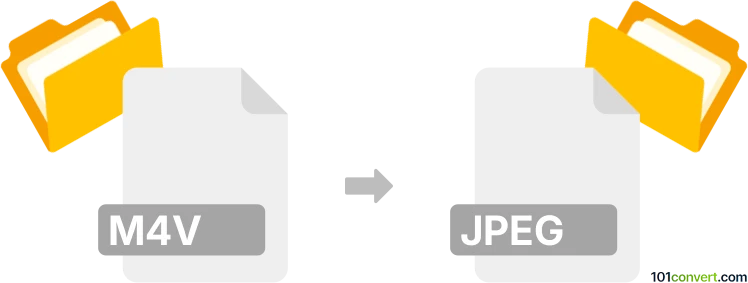
How to convert m4v to jpeg file
- Other formats
- No ratings yet.
101convert.com assistant bot
2h
Understanding m4v and jpeg file formats
M4V is a video file format developed by Apple, commonly used for encoding movies, TV episodes, and music videos in the iTunes Store. It is similar to the MP4 format but may include DRM protection. JPEG (Joint Photographic Experts Group) is a widely used image file format known for its efficient compression and compatibility across devices and platforms.
Why convert m4v to jpeg?
Converting an M4V video to JPEG allows you to extract still images or frames from a video. This is useful for creating thumbnails, sharing snapshots, or archiving specific moments from a video.
How to convert m4v to jpeg
Since M4V is a video format and JPEG is an image format, the conversion process involves capturing one or more frames from the video and saving them as JPEG images. This is typically done using video editing or conversion software.
Recommended software for m4v to jpeg conversion
- VLC Media Player (Free, Windows/Mac/Linux):
- Open your M4V file in VLC.
- Navigate to the frame you want to capture.
- Go to Video → Take Snapshot. The frame will be saved as a JPEG image.
- FFmpeg (Free, Command-line, Windows/Mac/Linux):
- Open a terminal or command prompt.
- Use the command: ffmpeg -i input.m4v -vf "select=eq(n\,FRAME_NUMBER)" -vframes 1 output.jpg (replace FRAME_NUMBER with the desired frame number).
- Online converters (e.g., Online-Convert):
- Upload your M4V file.
- Select the frame or time you want to convert.
- Download the resulting JPEG image.
Tips for best results
- Choose a high-resolution frame for better image quality.
- If you need multiple frames, consider using batch extraction features in FFmpeg.
- Be aware of DRM protection on some M4V files, which may restrict conversion.
Summary
Converting M4V to JPEG is a straightforward process using tools like VLC, FFmpeg, or online converters. This allows you to capture and save still images from your video files for various uses.
Note: This m4v to jpeg conversion record is incomplete, must be verified, and may contain inaccuracies. Please vote below whether you found this information helpful or not.