Convert M4V to BNK
How to extract audio from M4V files and create BNK audio banks for game development using Wwise.
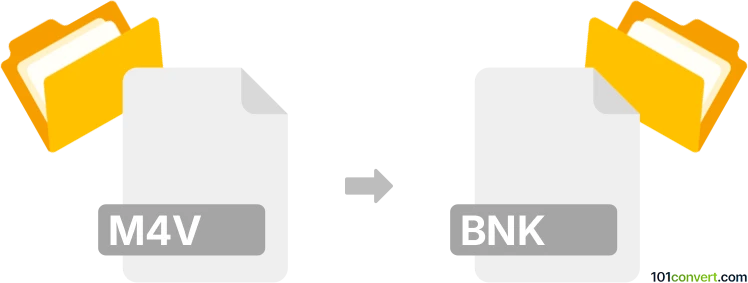
How to convert m4v to bnk file
- Other formats
- No ratings yet.
101convert.com assistant bot
6h
Understanding m4v and bnk file formats
M4V is a video file format developed by Apple, commonly used for encoding movies, TV episodes, and music videos in the iTunes Store. It is similar to the MP4 format but may include DRM protection. BNK files, on the other hand, are typically audio bank files used by game engines such as Wwise (Audiokinetic) to store collections of audio assets, sound effects, or music for use in video games.
Is direct m4v to bnk conversion possible?
There is no direct conversion from M4V (video) to BNK (audio bank) because these formats serve entirely different purposes. M4V contains video and audio streams, while BNK is a proprietary container for audio assets used in game development. To use audio from an M4V file in a BNK file, you must first extract the audio, convert it to a compatible format (such as WAV), and then import it into a BNK file using specialized software.
How to extract audio from m4v and create a bnk file
- Extract audio from M4V:
Use a media converter like VLC Media Player or Audacity to extract the audio track from your M4V file. In VLC, go to Media → Convert/Save, add your M4V file, and choose an audio output format such as WAV or MP3. - Convert audio to WAV (if needed):
BNK files typically require uncompressed WAV files. If your extracted audio is not in WAV format, use Audacity or FFmpeg to convert it. - Create a BNK file:
Use Wwise (Audiokinetic) to import your WAV file and generate a BNK file. In Wwise, create a new project, import your audio, and use SoundBank Manager to build and export the BNK file.
Recommended software for the conversion process
- VLC Media Player – for extracting audio from M4V files.
- Audacity – for editing and converting audio to WAV format.
- Wwise (Audiokinetic) – for creating and exporting BNK files for use in game engines.
Summary
While you cannot directly convert an M4V video file to a BNK audio bank file, you can extract the audio from the M4V, convert it to a suitable format, and then use Wwise to create a BNK file for use in game development.
Note: This m4v to bnk conversion record is incomplete, must be verified, and may contain inaccuracies. Please vote below whether you found this information helpful or not.