Convert M4V to BIK
How to convert .m4v videos to .bik format.
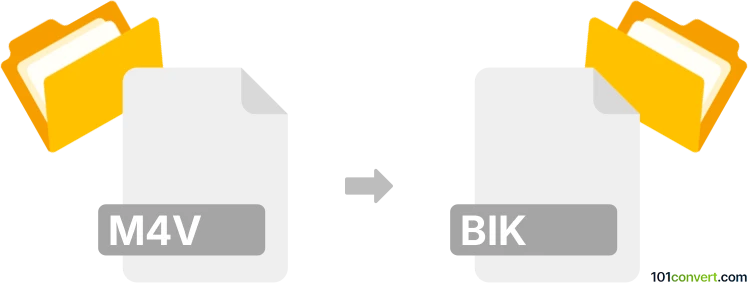
How to convert m4v to bik file
- Video
- No ratings yet.
Converting iTunes Video Files directly to Bink Video Files (.m4v to .bik conversion) should be possible and quite straightforward, even though your options are limited.
It appears that your best bet is using the Freemake Video Converter, which should be capable of converting .m4v to .bik.
101convert.com assistant bot
2mos
Understanding M4V and BIK file formats
The M4V file format is a video container format developed by Apple, similar to the MP4 format. It is commonly used for storing movies, TV shows, and music videos in the iTunes Store. M4V files can include video, audio, and subtitles, and they are often protected by Apple's FairPlay DRM.
The BIK file format, on the other hand, is a proprietary video format developed by RAD Game Tools. It is primarily used in video games for cutscenes and other in-game videos. BIK files are known for their high compression and ability to play smoothly on various gaming platforms.
How to convert M4V to BIK
Converting M4V to BIK involves changing a video file from a format commonly used for movies and TV shows to one used in video games. This process requires specialized software that can handle both formats.
Best software for M4V to BIK conversion
One of the best tools for converting M4V to BIK is RAD Video Tools. This software is specifically designed to work with BIK files and offers a straightforward conversion process. Here’s how you can use it:
- Download and install RAD Video Tools from the official website.
- Open the software and locate your M4V file.
- Select the M4V file and click on File → Convert a file.
- Choose BIK as the output format.
- Click on the Convert button to start the conversion process.
Ensure that your M4V file is not DRM-protected, as this may prevent successful conversion.
Conclusion
Converting M4V to BIK is a specialized task that requires the right tools. RAD Video Tools is an excellent choice for this conversion, offering ease of use and compatibility with BIK files. Always ensure your files are not DRM-protected before attempting conversion.
Suggested software and links: m4v to bik converters
This record was last reviewed some time ago, so certain details or software may no longer be accurate.
Help us decide which updates to prioritize by clicking the button.