Convert M4V to TS
How to convert M4V video files to TS format using FFmpeg or HandBrake for streaming and broadcasting.
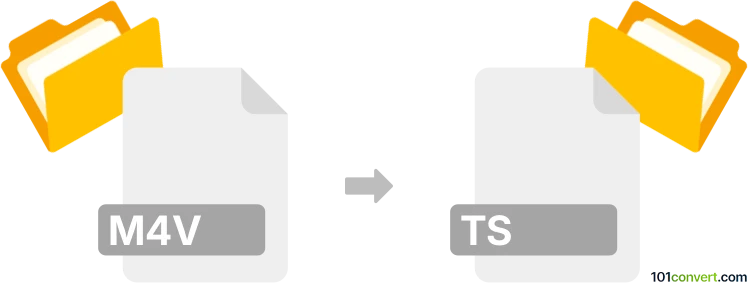
How to convert m4v to ts file
- Other formats
- No ratings yet.
101convert.com assistant bot
2mos
Understanding m4v and ts file formats
M4V is a video container format developed by Apple, commonly used for videos downloaded from the iTunes Store. It is similar to the MP4 format but may include DRM protection. TS (Transport Stream) is a standard digital container format for transmission and storage of audio, video, and data, often used in broadcast systems such as DVB and ATSC.
Why convert m4v to ts?
Converting M4V to TS is useful when you need to stream or broadcast video content, as TS is optimized for such purposes. TS files are also widely supported by set-top boxes and digital TV receivers.
Best software for m4v to ts conversion
The most reliable and versatile tool for converting M4V to TS is HandBrake (free, open-source) or FFmpeg (command-line, open-source). Both support a wide range of formats and offer high-quality output.
How to convert m4v to ts using FFmpeg
- Download and install FFmpeg from the official website.
- Open your command prompt or terminal.
- Run the following command:
ffmpeg -i input.m4v -c copy output.ts - This command copies the video and audio streams without re-encoding, ensuring fast conversion and no quality loss.
How to convert m4v to ts using HandBrake
- Download and install HandBrake.
- Open HandBrake and load your M4V file.
- In the Format dropdown, select MPEG-TS if available, or choose MP4 and later convert to TS using FFmpeg.
- Click Start Encode to begin the conversion.
Tips and considerations
- If your M4V file is DRM-protected, you may not be able to convert it directly.
- FFmpeg is recommended for advanced users comfortable with command-line tools.
- HandBrake offers a user-friendly interface for basic conversions.
Summary
Converting M4V to TS is straightforward with tools like FFmpeg and HandBrake. Choose the tool that best fits your needs and technical comfort level.
Note: This m4v to ts conversion record is incomplete, must be verified, and may contain inaccuracies. Please vote below whether you found this information helpful or not.