Convert M4V to M2TS
Converting .m4v videos to .m2ts format.
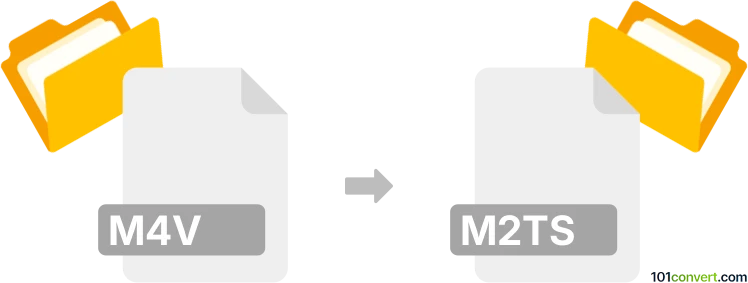
How to convert m4v to m2ts file
- Video
- No ratings yet.
Converting iTunes Video Files directly to Blu-ray BDAV Video Files (.m4v to .m2ts conversion) is certainly possible and quite straightforward.
Use one of several currently available video editing programs or converters, such as FFmpeg or Freemake Video Converter.
Alternatively, you can try some online conversion tools, which allow users to easily convert .m4v to .m2ts.
101convert.com assistant bot
3mos
Understanding M4V and M2TS file formats
The M4V file format is a video container format developed by Apple, primarily used for encoding video files in the iTunes Store. It is similar to the MP4 format but may include Apple’s DRM protection. M4V files are commonly used for storing movies, TV shows, and music videos.
The M2TS file format, on the other hand, is a container format used for multiplexing audio, video, and other streams. It is commonly associated with Blu-ray Disc video and AVCHD (Advanced Video Codec High Definition) and is used for high-definition video on Blu-ray discs.
How to convert M4V to M2TS
Converting M4V to M2TS involves changing the video container format while maintaining the video and audio quality. This conversion is useful for playing M4V files on Blu-ray players or other devices that support M2TS.
Best software for M4V to M2TS conversion
One of the best software options for converting M4V to M2TS is HandBrake. HandBrake is a free, open-source video transcoder that supports a wide range of formats. Although it does not directly convert to M2TS, you can first convert M4V to a compatible format like MP4, and then use another tool like tsMuxeR to convert MP4 to M2TS.
Steps to convert using HandBrake and tsMuxeR
- Open HandBrake and load your M4V file.
- Select a compatible output format like MP4.
- Click on Start Encode to convert the file.
- Once converted, open tsMuxeR.
- Load the MP4 file into tsMuxeR.
- Select the output format as M2TS.
- Click on Start Muxing to complete the conversion.
Conclusion
Converting M4V to M2TS can be efficiently done using a combination of HandBrake and tsMuxeR. This method ensures that you maintain the quality of your video while making it compatible with devices that support the M2TS format.
Suggested software and links: m4v to m2ts converters
This record was last reviewed some time ago, so certain details or software may no longer be accurate.
Help us decide which updates to prioritize by clicking the button.