Convert M4V to M2V
Can I convert .m4v videos to .m2v format.
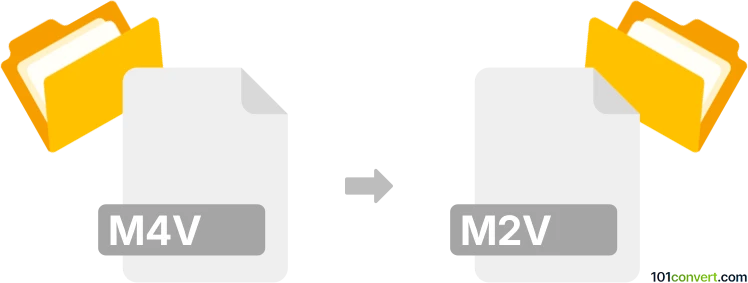
How to convert m4v to m2v file
- Video
- No ratings yet.
Converting iTunes Video Files directly to MPEG-2 Videos (.m4v to .m2v conversion) is certainly possible, and quite straightforward.
M4V videos are basically MPEG-4 files storing video data downloaded from Apple's iTunes store. The only difference to a regular .mp4 file is that .m4v files might be copy-protected.
Use software, such as Adobe Premiere Pro, to easily convert .m4v to .m2v.
101convert.com assistant bot
2mos
Understanding M4V and M2V file formats
The M4V file format is a video container format developed by Apple, primarily used for encoding video files in the iTunes Store. It is similar to the MP4 format but may include Apple’s DRM protection. M4V files are commonly used for storing movies, TV shows, and music videos.
The M2V file format, on the other hand, is a video-only format that is part of the MPEG-2 standard. It is used for storing video data without audio, often used in DVD authoring and broadcasting. M2V files contain only the video stream, making them suitable for professional video editing and production.
How to convert M4V to M2V
Converting M4V to M2V involves extracting the video stream from the M4V file and encoding it into the M2V format. This process requires specialized software that can handle both formats efficiently.
Best software for M4V to M2V conversion
One of the best software options for converting M4V to M2V is FFmpeg. FFmpeg is a powerful open-source multimedia framework that can decode, encode, transcode, and stream audio and video files. It supports a wide range of formats, making it ideal for this conversion.
To convert M4V to M2V using FFmpeg, you can use the following command in the terminal:
ffmpeg -i input.m4v -c:v mpeg2video -q:v 2 output.m2vThis command specifies the input M4V file, sets the video codec to MPEG-2, and outputs the video stream as an M2V file.
Alternative software options
Another option is HandBrake, a popular open-source video transcoder. While HandBrake does not directly support M2V output, you can use it to convert M4V to an intermediate format like MP4, and then use FFmpeg to convert the MP4 to M2V.
To convert using HandBrake, open the software and follow these steps:
- File → Open Source to select your M4V file.
- Choose an output format like MP4.
- Click Start to begin the conversion.
After converting to MP4, use FFmpeg to convert the MP4 file to M2V as described above.
Suggested software and links: m4v to m2v converters
This record was last reviewed some time ago, so certain details or software may no longer be accurate.
Help us decide which updates to prioritize by clicking the button.