Convert JT to DGN
How to convert JT 3D model files to DGN CAD format using MicroStation or CAD Exchanger.
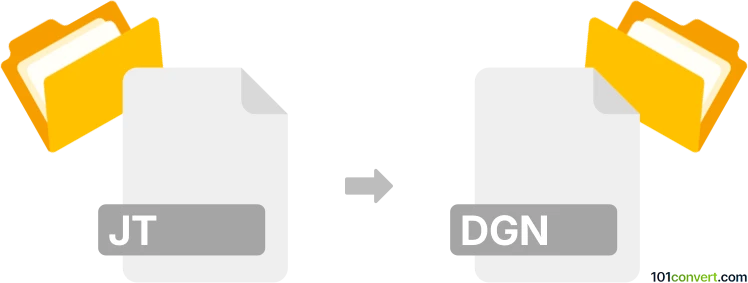
How to convert jt to dgn file
- Other formats
- No ratings yet.
101convert.com assistant bot
2h
Understanding JT and DGN file formats
JT (Jupiter Tessellation) is a lightweight 3D model format developed by Siemens PLM Software. It is widely used for product visualization, collaboration, and CAD data exchange, especially in the automotive and aerospace industries. JT files can store geometry, topology, and product structure information.
DGN is a CAD file format developed by Bentley Systems, primarily used in MicroStation and other engineering design applications. DGN files are common in civil engineering, construction, and infrastructure projects, supporting both 2D and 3D design data.
Why convert JT to DGN?
Converting JT to DGN is often necessary when collaborating between teams using Siemens and Bentley software, or when integrating 3D product models into infrastructure or construction projects that require DGN compatibility.
How to convert JT to DGN
Direct conversion from JT to DGN is not natively supported in most CAD software. However, specialized tools and workflows can facilitate this process:
- Bentley MicroStation: MicroStation CONNECT Edition supports importing JT files. You can then save or export the data as a DGN file.
- Autodesk Navisworks: Navisworks can open JT files and export them to DGN via the Export function, though some data fidelity may be lost.
- CAD Exchanger: This third-party software supports both JT and DGN formats, allowing for direct conversion with good geometry preservation.
Step-by-step conversion using Bentley MicroStation
- Open MicroStation CONNECT Edition.
- Go to File → Import → JT and select your JT file.
- Review the imported geometry and make any necessary adjustments.
- Save the project as a DGN file using File → Save As and choose the DGN format.
Best software for JT to DGN conversion
Bentley MicroStation CONNECT Edition is the most reliable choice for converting JT to DGN, as it offers native support for both formats and ensures high data fidelity. CAD Exchanger is a good alternative for batch conversions or when MicroStation is not available.
Tips for successful conversion
- Always verify the integrity of the converted DGN file, especially for complex assemblies.
- Check for missing attributes or metadata after conversion.
- Keep your software updated to ensure compatibility with the latest JT and DGN versions.
Note: This jt to dgn conversion record is incomplete, must be verified, and may contain inaccuracies. Please vote below whether you found this information helpful or not.