Convert JT to DDS
How to convert JT 3D model textures to DDS format for use in game engines and real-time rendering.
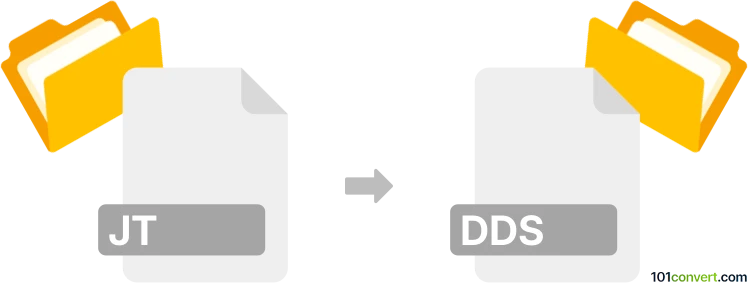
How to convert jt to dds file
- Other formats
- No ratings yet.
101convert.com assistant bot
1h
Understanding JT and DDS file formats
JT (Jupiter Tessellation) is a lightweight 3D model format developed by Siemens PLM Software. It is widely used for product visualization, collaboration, and CAD data exchange in engineering and manufacturing industries. JT files can store geometry, topology, and product structure information, making them suitable for sharing complex 3D models.
DDS (DirectDraw Surface) is a raster image file format developed by Microsoft, primarily used for storing textures and environment maps in 3D applications and games. DDS files support compression and mipmaps, making them ideal for real-time rendering in graphics engines.
Why convert JT to DDS?
Converting a JT file to DDS is typically required when you need to extract and use texture maps from a 3D model for use in game engines or other real-time rendering applications. This process involves exporting the texture or image data from the JT model and saving it in the DDS format.
How to convert JT to DDS
Direct conversion from JT to DDS is not natively supported by most software, as JT is a 3D model format and DDS is an image format. The conversion process generally involves two steps:
- Extract textures from the JT file: Use a 3D CAD viewer or converter that supports JT files (such as Siemens NX, Autodesk Navisworks, or Free JT Viewer) to open the JT file and export the embedded textures, usually as PNG, BMP, or TIFF images.
- Convert extracted images to DDS: Use an image converter like GIMP (with the DDS plugin), Paint.NET (with the DDS plugin), or XnConvert to convert the exported images to the DDS format.
Recommended software for JT to DDS conversion
- Siemens NX or Autodesk Navisworks: For opening JT files and exporting textures.
- GIMP (with DDS plugin): For converting standard image formats to DDS. Use File → Export As and select DDS as the output format.
- XnConvert: For batch converting images to DDS format.
Summary
While there is no direct one-step JT to DDS converter, you can extract textures from JT files using a compatible 3D viewer or CAD software, then convert those images to DDS using an image editor or converter. GIMP with the DDS plugin is a popular and free choice for the image conversion step.
Note: This jt to dds conversion record is incomplete, must be verified, and may contain inaccuracies. Please vote below whether you found this information helpful or not.