Convert JT to 3DM
How to convert JT files to 3DM format for seamless 3D model editing in Rhino and CAD workflows.
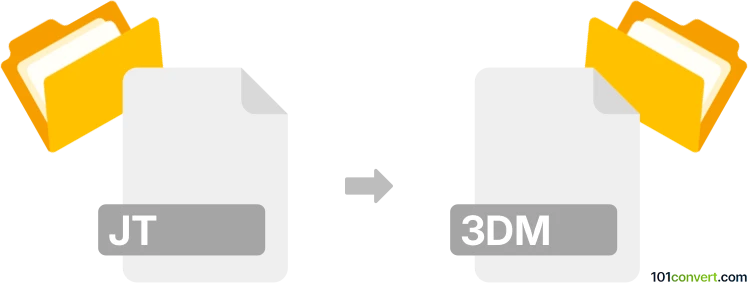
How to convert jt to 3dm file
- Other formats
- No ratings yet.
101convert.com assistant bot
4h
Understanding JT and 3DM file formats
JT (Jupiter Tessellation) is a lightweight 3D model format developed by Siemens PLM Software. It is widely used for product visualization, collaboration, and CAD data exchange in engineering and manufacturing industries. JT files can store geometry, topology, and product structure information, making them ideal for sharing complex assemblies.
3DM (Rhinoceros 3D Model) is the native file format for Rhinoceros (Rhino), a popular 3D modeling software. 3DM files are based on the open NURBS standard and are commonly used in architecture, industrial design, and jewelry design for storing precise 3D geometry, curves, surfaces, and meshes.
Why convert JT to 3DM?
Converting JT files to 3DM format is essential when you need to edit or further develop 3D models in Rhino or share data with users who rely on the Rhino ecosystem. This conversion enables seamless collaboration between teams using different CAD platforms.
How to convert JT to 3DM
Direct conversion from JT to 3DM is not natively supported in most software, but you can use specialized tools or intermediate formats. Here are the recommended steps:
- Use a CAD data translation tool: Software like Datakit CrossManager or Okino PolyTrans can directly convert JT files to 3DM format. These tools support a wide range of CAD formats and maintain geometry fidelity.
- Via intermediate formats: If direct conversion is not available, export the JT file to a neutral format such as STEP (.stp) or IGES (.igs) using a CAD program that supports JT (e.g., Siemens NX or Solid Edge). Then, import the STEP or IGES file into Rhino and save it as 3DM.
Recommended software for JT to 3DM conversion
- Datakit CrossManager: A professional CAD converter that supports both JT and 3DM formats. Simply open your JT file and select File → Export → 3DM.
- Okino PolyTrans: Another robust solution for complex CAD data translation, supporting JT to 3DM conversion.
- Rhino (with plugins): Rhino itself does not natively import JT files, but plugins or intermediate format workflows can be used.
Tips for successful conversion
- Check for geometry errors after conversion, especially with complex assemblies.
- Preserve layer and material information by using the most compatible intermediate format.
- Always use the latest versions of your conversion tools for best compatibility.
Note: This jt to 3dm conversion record is incomplete, must be verified, and may contain inaccuracies. Please vote below whether you found this information helpful or not.