Convert JSON to TXT
How to convert JSON files to TXT format using Notepad++, online tools, or scripts.
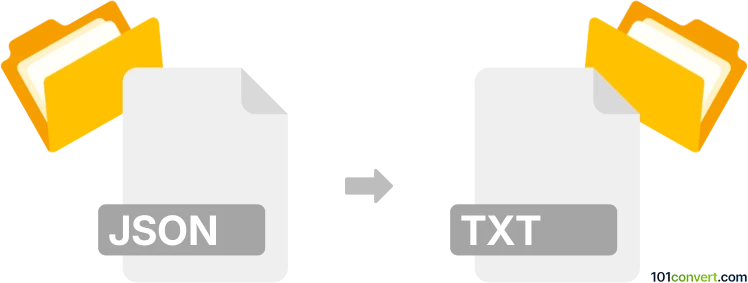
How to convert json to txt file
- Other formats
- No ratings yet.
101convert.com assistant bot
10h
Understanding JSON and TXT file formats
JSON (JavaScript Object Notation) is a lightweight, text-based data interchange format commonly used for representing structured data. It is widely used in web applications for data exchange between servers and clients. TXT refers to a plain text file format that contains unformatted text and is readable by any text editor. TXT files are versatile and can be used for notes, logs, or any kind of textual information.
Why convert JSON to TXT?
Converting a JSON file to a TXT file is useful when you need to extract readable information from structured data, share data in a simple format, or process the content with basic text tools. TXT files are universally accessible and can be opened on any device without specialized software.
How to convert JSON to TXT
There are several methods to convert JSON to TXT, depending on your needs:
- Manual conversion: Open the JSON file in a text editor and save it with a .txt extension. This method preserves the JSON structure but does not reformat the data.
- Online converters: Use web-based tools to upload your JSON file and download the content as a TXT file. These tools may offer options to format or flatten the data.
- Software tools: Use dedicated software or scripts to extract and format the data as plain text.
Best software and tools for JSON to TXT conversion
- Notepad++ (Windows): Open your JSON file, then use File → Save As and select .txt as the file type.
- Online JSON to TXT converters: Websites like json-csv.com or convertjson.com allow you to upload your JSON file and download the result as a TXT file.
- Python script: For advanced users, a simple Python script can read a JSON file and write its content to a TXT file, optionally formatting the output for readability.
Step-by-step: Converting JSON to TXT using Notepad++
- Open Notepad++.
- Go to File → Open and select your JSON file.
- Review or edit the content as needed.
- Go to File → Save As and choose Text Files (*.txt) as the file type.
- Click Save.
Tips for effective conversion
- If you want only specific data from the JSON, consider using a script to extract and format the required fields.
- For large or complex JSON files, use specialized tools or scripts to avoid losing data structure or readability.
Note: This json to txt conversion record is incomplete, must be verified, and may contain inaccuracies. Please vote below whether you found this information helpful or not.