Convert JSON to ACCDB
How to convert JSON data to ACCDB format using CSV as an intermediary and Microsoft Access.
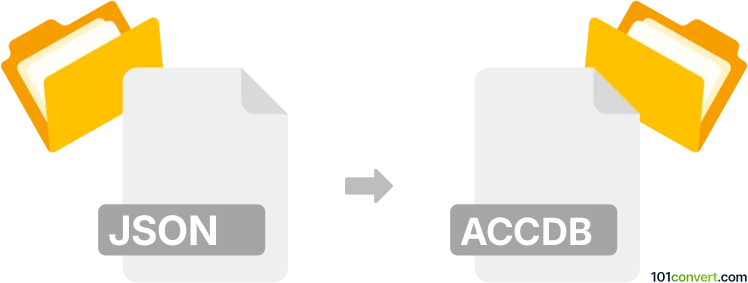
How to convert json to accdb file
- Other formats
- No ratings yet.
101convert.com assistant bot
4h
Understanding JSON and ACCDB file formats
JSON (JavaScript Object Notation) is a lightweight, text-based format for data interchange. It is widely used for storing and exchanging structured data, especially in web applications and APIs.
ACCDB is the file extension for Microsoft Access database files, introduced with Access 2007. It stores tables, queries, forms, reports, and macros in a relational database format, allowing for efficient data management and querying.
Why convert JSON to ACCDB?
Converting JSON to ACCDB is useful when you need to import structured data from web sources or APIs into a Microsoft Access database for advanced querying, reporting, or integration with other Office applications.
How to convert JSON to ACCDB
There is no direct, one-click converter for JSON to ACCDB, but you can achieve the conversion through a two-step process:
- Convert JSON to CSV: Use a tool or script to transform your JSON data into a CSV (Comma-Separated Values) file, which is easily importable into Access.
- Import CSV into ACCDB: Use Microsoft Access to import the CSV file and save it as an ACCDB database.
Recommended software and tools
- Microsoft Access: The best tool for creating and managing ACCDB files. It provides a straightforward import wizard for CSV files.
- Online JSON to CSV converters: Tools like json-csv.com or convertcsv.com can quickly convert JSON to CSV format.
- Python scripts: For complex or nested JSON, use Python libraries like pandas to flatten and export JSON to CSV.
Step-by-step conversion process
- Convert your JSON file to CSV using an online tool or a Python script.
- Open Microsoft Access and create a new database (File → New).
- Go to External Data → New Data Source → From File → Text File.
- Select your CSV file and follow the import wizard to map fields and create a new table.
- Save your database. The data is now stored in ACCDB format.
Tips for successful conversion
- Ensure your JSON data is well-structured and flat, or use a script to flatten nested objects.
- Check field names and data types during the import process in Access to avoid errors.
- For large or complex datasets, consider automating the process with Python and Access VBA.
Note: This json to accdb conversion record is incomplete, must be verified, and may contain inaccuracies. Please vote below whether you found this information helpful or not.