Convert JSON to HTM
How to convert JSON files to HTM format and discover the best tools for seamless conversion.
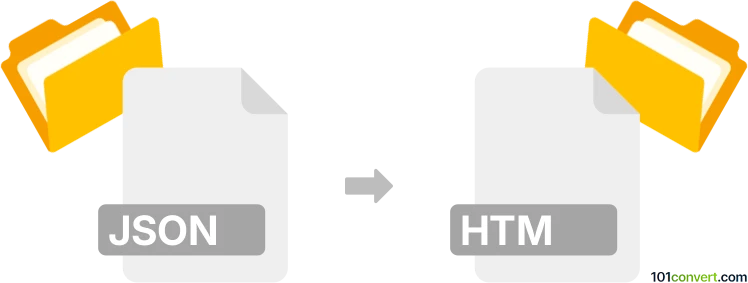
How to convert json to htm file
- Other formats
- No ratings yet.
101convert.com assistant bot
3h
Understanding JSON and HTM file formats
JSON (JavaScript Object Notation) is a lightweight, text-based data interchange format widely used for representing structured data, especially in web applications and APIs. It is easy for humans to read and write, and for machines to parse and generate.
HTM is an alternative file extension for HTML (HyperText Markup Language) files, which are used to create and display web pages in browsers. HTM files contain markup code that structures content, such as text, images, and links, for web presentation.
Why convert JSON to HTM?
Converting JSON to HTM is useful when you want to visualize or present structured data from a JSON file as a formatted web page. This allows users to interact with or view the data in a browser-friendly format.
How to convert JSON to HTM
To convert a JSON file to an HTM file, you need to transform the JSON data into HTML markup. This can be done manually, but using specialized tools or software makes the process faster and more accurate.
Recommended software and tools
- Online JSON to HTML converters: Websites like json-csv.com/json-to-html or convertjson.com allow you to upload your JSON file and instantly generate an HTML (HTM) file.
- Microsoft Visual Studio Code: With extensions like JSON to HTML, you can open your JSON file, use the extension to convert the data, and then save the result as an .htm file.
- Notepad++: By using plugins or manual scripting, you can transform JSON data into HTML and save it as an .htm file.
Step-by-step conversion using an online converter
- Go to an online JSON to HTML converter, such as convertjson.com.
- Paste your JSON data or upload your JSON file.
- Click the Convert button.
- Copy the generated HTML code.
- Paste the code into a text editor and save the file with a .htm extension.
Tips for best results
- Review the generated HTML to ensure the data is displayed as intended.
- Customize the HTML template if you need specific formatting or styling.
- Always validate your HTM file in a web browser to check for errors.
Conclusion
Converting JSON to HTM enables you to present structured data as a web page. Online converters and code editors with the right extensions are the most efficient tools for this task.
Note: This json to htm conversion record is incomplete, must be verified, and may contain inaccuracies. Please vote below whether you found this information helpful or not.