Convert JSON to STL
How to convert JSON 3D geometry data to STL files for 3D printing using Blender, MeshLab, or scripts.
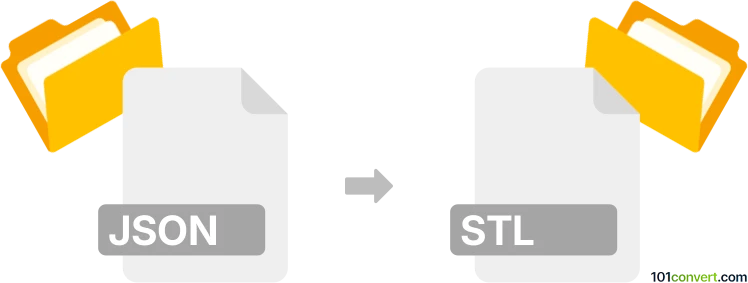
How to convert json to stl file
- Other formats
- No ratings yet.
101convert.com assistant bot
10h
Understanding JSON and STL file formats
JSON (JavaScript Object Notation) is a lightweight, text-based data format commonly used for data interchange between applications. It is human-readable and easy to parse, but it does not natively store 3D geometry or mesh data in a standardized way.
STL (Stereolithography) is a widely used file format for 3D printing and computer-aided design (CAD). It represents the surface geometry of a 3D object using a collection of triangular facets, making it ideal for 3D modeling and manufacturing workflows.
Why convert JSON to STL?
Converting JSON to STL is necessary when 3D geometry data is stored in JSON format (such as from web-based modeling tools or custom applications) and needs to be used for 3D printing or CAD software that requires STL files.
How to convert JSON to STL
Since JSON is a generic data format, the conversion process depends on how the 3D geometry is structured within the JSON file. Typically, the JSON contains arrays of vertices and faces that describe the 3D model. The conversion involves parsing this data and exporting it as an STL file.
Recommended software and tools
- MeshLab: An open-source 3D mesh processing tool that can import certain JSON-based 3D formats (like Three.js JSON) and export to STL. Use File → Import Mesh to open your JSON, then File → Export Mesh As → STL.
- Blender: A powerful, free 3D modeling suite. With the right add-ons or scripts, Blender can import JSON geometry (such as Three.js or custom formats) and export to STL via File → Export → STL.
- Online converters: Some online tools (like Aspose 3D Converter or AnyConv) support JSON to STL conversion, but compatibility depends on the JSON structure.
- Custom scripts: For non-standard JSON formats, you may need to write a Python script using libraries like numpy-stl or trimesh to parse the JSON and generate an STL file.
Step-by-step conversion example using Blender
- Install Blender and any necessary import add-ons for your JSON format.
- Open Blender and use File → Import to load your JSON file.
- Check and adjust the imported geometry as needed.
- Export the model as STL using File → Export → STL.
Tips for successful conversion
- Ensure your JSON file contains valid 3D geometry data (vertices and faces).
- If using a custom JSON structure, consider writing a script to map the data to STL format.
- Check the exported STL in a 3D viewer to verify the conversion quality.
Conclusion
Converting JSON to STL enables you to use 3D models from web or custom sources in 3D printing and CAD workflows. Blender and MeshLab are versatile tools for this process, while custom scripts offer flexibility for unique JSON structures.
Note: This json to stl conversion record is incomplete, must be verified, and may contain inaccuracies. Please vote below whether you found this information helpful or not.