Convert JPG to XMP
How to convert jpg to xmp. Available jpg to xmp.
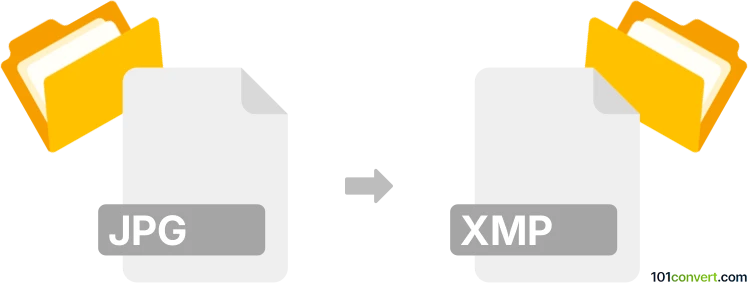
How to convert jpg to xmp file
- Graphics
- No ratings yet.
You cannot convert .jpg files to .xmp files in Photoshop Lightroom or using any other program, which means jpg to xmp conversion is not feasible. A .xmp file is generated when you process a digital raw photograph recorded by some camera, and not some random already compressed picture like JPEG. You need to use the original digital negative.
Simply put, it is impossible to convert JPG to XMP directly.
Thus, there is no so-called jpg to xmp converter or a free online .jpg to .xmp conversion tool.
101convert.com assistant bot
2mos
Understanding JPG and XMP file formats
JPG (or JPEG) is a widely used image format known for its lossy compression, which reduces file size while maintaining acceptable image quality. It is commonly used for digital photography and web graphics.
XMP (Extensible Metadata Platform) is a file format used to store metadata about digital files. It is often used in conjunction with image files to store information such as camera settings, editing history, and copyright details.
Why convert JPG to XMP?
Converting a JPG to an XMP file is not about changing the image itself but about extracting and storing metadata associated with the image. This can be useful for photographers and digital asset managers who need to manage and organize large collections of images with detailed metadata.
How to convert JPG to XMP
To convert a JPG file to an XMP file, you will need software that can extract metadata from the JPG and save it in the XMP format. This process does not alter the original image but creates a separate XMP file containing the metadata.
Best software for JPG to XMP conversion
One of the best tools for this conversion is Adobe Lightroom. It allows you to manage and export metadata easily. To convert JPG to XMP in Lightroom, follow these steps:
- Open Adobe Lightroom and import your JPG file.
- Select the image and go to the Library module.
- Click on Metadata in the menu bar.
- Select Save Metadata to File to create an XMP file.
Another option is ExifTool, a powerful command-line application for reading, writing, and editing metadata. It can extract metadata from JPG files and save it as XMP.
Conclusion
Converting JPG to XMP is essential for managing image metadata effectively. Using tools like Adobe Lightroom or ExifTool can simplify this process, ensuring that your image metadata is well-organized and easily accessible.
Suggested software and links: jpg to xmp converters
This record was last reviewed some time ago, so certain details or software may no longer be accurate.
Help us decide which updates to prioritize by clicking the button.