Convert JPG to TIF
How to convert jpg to tif. Exporting JPEG pictures to TIFF format. Possible jpg to tif graphics converters.
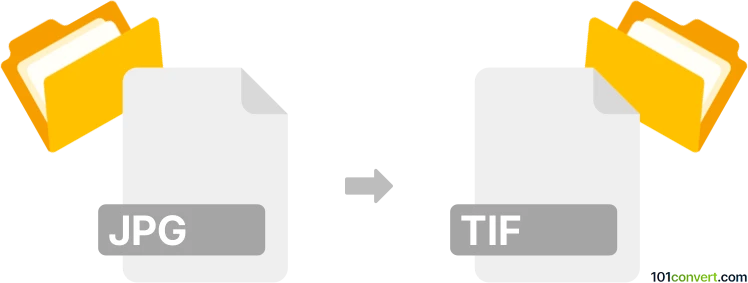
How to convert jpg to tif file
- Graphics
- No ratings yet.
JPEG images can be converted to TIFF based formats with pretty much any decent graphics editor or converter that is currently available, you can even find some websites that provide online conversion services. Both formats are very common, which means achieving jpg to tif conversion should be a trivial matter.
101convert.com assistant bot
2mos
Understanding JPG and TIF file formats
JPG, or JPEG, stands for Joint Photographic Experts Group. It is a commonly used method of lossy compression for digital images, particularly for those images produced by digital photography. The degree of compression can be adjusted, allowing a selectable tradeoff between storage size and image quality.
TIF, or TIFF, stands for Tagged Image File Format. It is a computer file format used for storing raster graphics and image information. TIF files are popular among graphic artists, the publishing industry, and photographers. Unlike JPG, TIF is a lossless format, meaning it retains all the image data, making it ideal for high-quality image storage.
How to convert JPG to TIF
Converting a JPG file to a TIF file can be beneficial when you need a high-quality image without any loss of data. Here are the steps to convert JPG to TIF:
- Open your preferred image editing software, such as Adobe Photoshop or GIMP.
- Load the JPG file you wish to convert.
- Go to the File menu and select Export or Save As.
- Choose TIF or TIFF as the output format.
- Adjust any settings if necessary, such as compression options.
- Click Save to complete the conversion.
Best software for JPG to TIF conversion
For the best results in converting JPG to TIF, consider using the following software:
- Adobe Photoshop: A professional-grade software that offers extensive features for image editing and conversion.
- GIMP: A free and open-source alternative to Photoshop, suitable for basic to advanced image editing tasks.
- IrfanView: A lightweight and fast image viewer that supports batch conversion and is easy to use.
Suggested software and links: jpg to tif converters
This record was last reviewed some time ago, so certain details or software may no longer be accurate.
Help us decide which updates to prioritize by clicking the button.