Convert JPG to SVG
Conversion of JPG images to SVG vector format. Trace bitmap to vector.
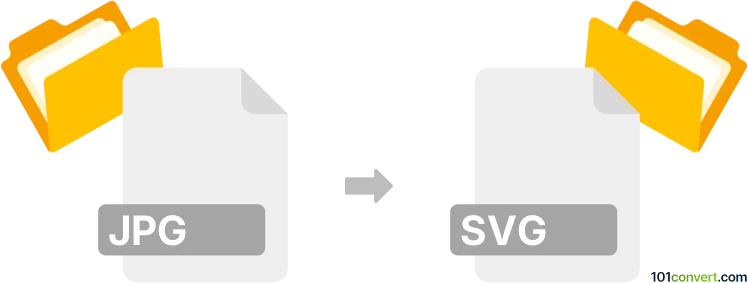
How to convert jpg to svg file
- Graphics
- Rating: 5.0/5
Introduction
Converting a JPG (bitmap file format for photos and images using JPEG compression) to SVG (Scalable Vector Graphic file format) is basically a bitmap image file format conversion to a vector file format.
Bitmap (or raster) formats represent images as a grid of individual pixels, each with its own specific color or shade, making them resolution-dependent and subject to pixelation when enlarged. In contrast, vector formats represent images using mathematical equations, defining paths, curves, and fills. This allows them to be scaled infinitely without loss in quality or clarity. While bitmap formats are better suited for complex images with detailed color transitions like photographs, vector formats excel at providing clean, scalable graphics like simple logos and illustrations.
Converting a JPG to SVG is a process that involves tracing the bitmap image to create a vector representation and saving it to a vector file format, in this case, SVG. You need to use software that possesses this capability. Converting a raster image to vectors isn't always perfect. It depends on the complexity of the image; you might need to do some manual tweaks after the automatic conversion.
JPG to SVG conversion works best for simple, high-contrast images. The conversion may not be as clean if the image has many details or gradients or is hight resolution photo. This conversion won't increase the quality of the image. The SVG might not look clean or sharp if you start with a low-resolution image. Always use high-resolution images for the best results.
Convert JPG to SVG using an online conversion service
This is the easiest way. Numerous online platforms offer free JPG to SVG conversion. Results and quality of conversion may vary. We chose an online service called vectormagic.com. You can upload your JPG image to it and select SVG as the output file format. There is also a desktop application available.
Convert JPG to SVG with professional graphics software
If you are unsatisfied with the results of simple online tools, specialized professional software can create vector graphics from bitmaps. It depends on what software you choose or have installed (bought), but it is only about your preferences or experience.
Convert JPG to SVG using Inkscape (free software)
Inkscape is a free and open-source vector graphics editor, similar to Adobe Illustrator and CorelDRAW. It's used for creating and editing vector graphics such as illustrations, diagrams, line art, charts, logos, etc. Inkscape uses the Scalable Vector Graphics (SVG) file format as its primary format but can also import/export various other formats. Since it's open-source, Inkscape has been actively developed by a community of contributors and is available for multiple platforms, including Windows, macOS, and Linux.
Tracing the JPG image
- Open Inkscape and import your JPG image (File > Import).
- Select the image.
- Go to Path > Trace Bitmap.
- A dialog will open with various tracing options. Choose the ones that best suit your image and press OK.
- The vector version will be placed on top of the original. Move or delete the original.
- Save the file as SVG (File > Save As > SVG).
Convert JPG to SVG using Adobe Illustrator
- Open Adobe Illustrator and load your JPG image.
- Select the image using the Selection Tool.
- Go to Object > Image Trace > Make.
- Adjust the tracing options.
- Once satisfied, go to Object > Image Trace > Expand to finalize the trace process.
- Finally, save the file as SVG (File > Save As > SVG).
Convert JPG to SVG using CorelDRAW
- Open CorelDRAW and import your JPG image.
- Select the image.
- Go to Bitmaps > Outline Trace and choose the type of trace that suits your image best (e.g., Detailed Logo, Line Art).
- Adjust the settings in the tracing dialog box and press OK.
- Finally, save the traced graphic as SVG.