Convert JPG to STL
How to convert jpg to stl. Available jpg to stl converters.
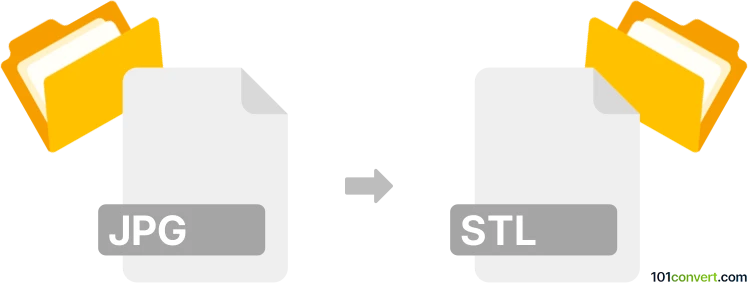
How to convert jpg to stl file
- Graphics
- No ratings yet.
In order to convert JPEG picture (.jpg, .jpeg) to a 3D model for 3D printing (.stl file), you would have to use a program capable of generating 3D meshes from pictures. You can find plenty of tutorials all over internet for this procedure, even some informative "how to" YouTube videos do nicely explain how to convert pictures for 3D printing. Several online services also offer jpg to stl conversion for money.
101convert.com assistant bot
2mos
Understanding JPG and STL file formats
The JPG (or JPEG) file format is a commonly used method of lossy compression for digital images, particularly for those images produced by digital photography. It is widely used due to its ability to compress images to a smaller file size while maintaining a reasonable level of image quality.
On the other hand, the STL file format is a file type native to the stereolithography CAD software created by 3D Systems. STL is widely used for 3D printing and computer-aided design (CAD) applications. It represents 3D objects using a series of linked triangles, making it ideal for 3D modeling and printing.
Converting JPG to STL
Converting a JPG image to an STL file involves transforming a 2D image into a 3D model. This process is often used in 3D printing to create models from images. The conversion requires specialized software that can interpret the image data and generate a 3D mesh.
Best software for JPG to STL conversion
One of the best software options for converting JPG to STL is Blender. Blender is a powerful open-source 3D modeling tool that can import JPG images and convert them into 3D models. Here’s a simple way to perform the conversion:
- Open Blender and create a new project.
- Use the File → Import menu to import your JPG image.
- Convert the image to a 3D model using Blender’s modeling tools.
- Once the model is ready, use the File → Export → STL option to save your model as an STL file.
Another option is MeshLab, which is also open-source and provides tools for processing and editing 3D triangular meshes. It can be used to convert 2D images into 3D models and export them as STL files.
Suggested software and links: jpg to stl converters
This record was last reviewed some time ago, so certain details or software may no longer be accurate.
Help us decide which updates to prioritize by clicking the button.