Convert JPG to EPS
How to convert jpg to eps. Exporting JPEG images to EPS format. Possible jpg to eps converters.
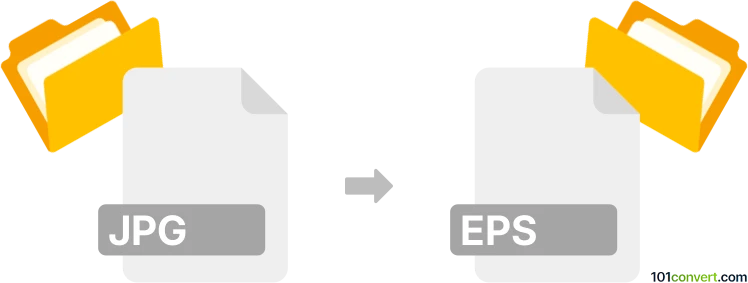
How to convert jpg to eps file
- Graphics
- No ratings yet.
It should be very easy to export common JPEG images to Encapsulated PostScript files in almost any graphics editor today, especially with software from Adobe like Photoshop. Some online conversion services or dedicated graphics converters might also be of help here and many advertise support for jpg to eps conversion.
101convert.com assistant bot
2mos
Understanding JPG and EPS file formats
JPG, or JPEG, stands for Joint Photographic Experts Group. It is a widely used compressed image format that is ideal for digital photography due to its ability to reduce file size while maintaining image quality. However, it is a raster format, meaning it is made up of pixels, which can lead to quality loss when scaling.
EPS, or Encapsulated PostScript, is a vector file format used for graphics and illustrations. Unlike raster images, vector images are made up of paths defined by mathematical expressions, allowing them to be scaled infinitely without losing quality. EPS files are commonly used in professional printing and graphic design.
How to convert JPG to EPS
Converting a JPG to an EPS file involves transforming a raster image into a vector format. This process can be done using various software tools that offer image conversion capabilities.
Best software for JPG to EPS conversion
One of the best software options for converting JPG to EPS is Adobe Illustrator. It is a professional vector graphics editor that provides a seamless conversion process. To convert a JPG to EPS in Adobe Illustrator, follow these steps:
- Open Adobe Illustrator and go to File → Open to select your JPG file.
- Once the image is open, go to File → Export and choose Export As.
- Select EPS as the file format and click Export.
- Adjust the EPS options as needed and click OK to complete the conversion.
Another excellent tool is Inkscape, a free and open-source vector graphics editor. It also supports JPG to EPS conversion:
- Open Inkscape and import your JPG file using File → Import.
- Once the image is imported, go to File → Save As and select EPS as the file format.
- Click Save to convert the file.
Suggested software and links: jpg to eps converters
This record was last reviewed some time ago, so certain details or software may no longer be accurate.
Help us decide which updates to prioritize by clicking the button.