Convert JPG to DST
Learn how to convert JPG images to DST embroidery files using top software like Wilcom, Embird, and Ink/Stitch.
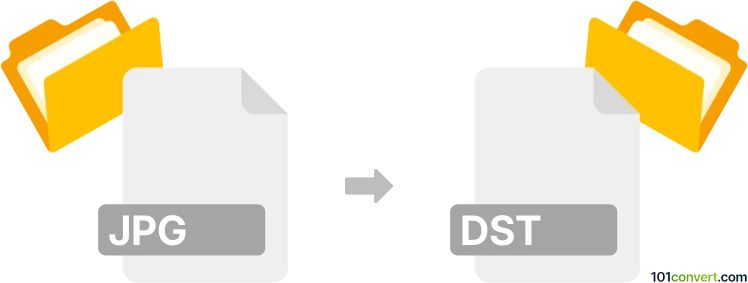
How to convert jpg to dst file
- Graphics embroidery
- No ratings yet.
Converting JPEG Images directly to Tajima Embroidery Format (.jpg to .dst conversion) relates to users attempting to generate embroidery designs in Tajima format, which is a common file type supported by numerous embroidery design programs.
Finding a utility capable of converting .jpg to .dst will, therefore, be quite easy. This will, however, require a digitizing function, which is used to process raster images and generate vector-based embroidery designs.
101convert.com assistant bot
4mos
Understanding JPG and DST file formats
The JPG (or JPEG) file format is a commonly used method of lossy compression for digital images, particularly for those images produced by digital photography. It is widely used due to its ability to compress images to a smaller file size while maintaining a reasonable quality.
The DST file format, on the other hand, is a proprietary embroidery file format used by Tajima embroidery machines. It contains instructions for stitching patterns, including information about thread colors, stitch density, and stitch types.
Why convert JPG to DST?
Converting a JPG image to a DST file is essential for those who want to create embroidery designs from digital images. This conversion allows embroidery machines to read and execute the design instructions, turning a simple image into a stitched pattern on fabric.
Best software for converting JPG to DST
There are several software options available for converting JPG files to DST. Here are some of the best:
1. Wilcom Embroidery Studio
Wilcom Embroidery Studio is a professional-grade software that offers a comprehensive set of tools for creating and editing embroidery designs. To convert a JPG to DST, you can use the File → Import option to bring in your JPG image, then use the software's digitizing tools to create a DST file.
2. Embird
Embird is another popular choice for embroidery enthusiasts. It provides a user-friendly interface and powerful features for converting images to embroidery files. You can use the File → Open menu to load your JPG file, then use the digitizing tools to convert it to a DST format.
3. Ink/Stitch
Ink/Stitch is a free, open-source extension for Inkscape that allows users to create embroidery designs. After installing Ink/Stitch, you can open your JPG file in Inkscape, use the extension to digitize the image, and export it as a DST file using Extensions → Ink/Stitch → Params.
Steps to convert JPG to DST using Wilcom Embroidery Studio
- Open Wilcom Embroidery Studio.
- Use the File → Import option to load your JPG image.
- Use the digitizing tools to trace the image and create embroidery paths.
- Adjust the stitch settings as needed.
- Save the file as a DST using File → Save As and select the DST format.
Conclusion
Converting JPG to DST is a crucial step for anyone looking to create embroidery designs from digital images. With the right software, such as Wilcom Embroidery Studio, Embird, or Ink/Stitch, you can easily transform your JPG images into beautiful embroidery patterns.