Convert JPEG to ZMF
How to convert JPEG images to ZMF vector files using Zoner Draw for optimal results.
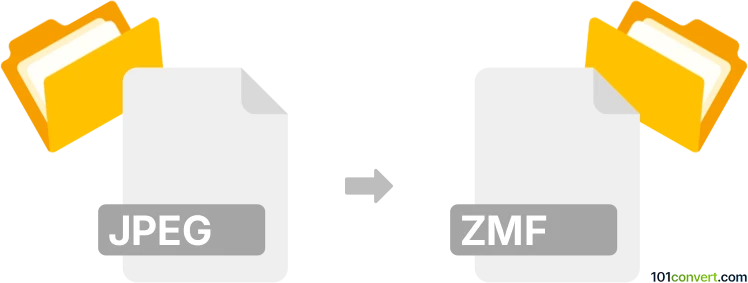
How to convert jpeg to zmf file
- Other formats
- No ratings yet.
101convert.com assistant bot
13h
Understanding jpeg and zmf file formats
JPEG (Joint Photographic Experts Group) is a widely used raster image format known for its efficient compression and compatibility across devices and platforms. It is commonly used for photographs and web images due to its balance of quality and file size.
ZMF (Zoner Callisto Metafile) is a proprietary vector graphics format associated with Zoner Callisto, a graphic design and illustration software. ZMF files are used for storing vector drawings, diagrams, and illustrations, supporting layers and scalable graphics.
How to convert jpeg to zmf
Converting a JPEG image to a ZMF file involves transforming a raster image into a vector-based format. This process typically requires vectorization, where the bitmap image is traced and converted into vector shapes. Since ZMF is a proprietary format, the best results are achieved using Zoner Callisto or its successor, Zoner Draw.
Recommended software for jpeg to zmf conversion
Zoner Draw (formerly Zoner Callisto) is the primary software capable of creating and saving ZMF files. Here’s how you can perform the conversion:
- Open Zoner Draw.
- Go to File → Open and select your JPEG image.
- Use the Trace Bitmap or Vectorize tool to convert the raster image to vector graphics.
- Edit the vectorized image as needed.
- Save the file by selecting File → Save As and choosing the ZMF format.
Other vector graphic editors may not support ZMF export directly, so Zoner Draw remains the best choice for this conversion.
Tips for successful conversion
- High-contrast and simple JPEG images yield better vectorization results.
- Manual editing after vectorization may be necessary to refine the output.
- Always keep a backup of your original JPEG file.
Summary
To convert a JPEG image to a ZMF file, use Zoner Draw for the best compatibility and results. The process involves importing the JPEG, vectorizing it, and saving it as a ZMF file.
Note: This jpeg to zmf conversion record is incomplete, must be verified, and may contain inaccuracies. Please vote below whether you found this information helpful or not.