Convert JPEG to WPG
How to convert JPEG images to WPG format using CorelDRAW or XnView for best results.
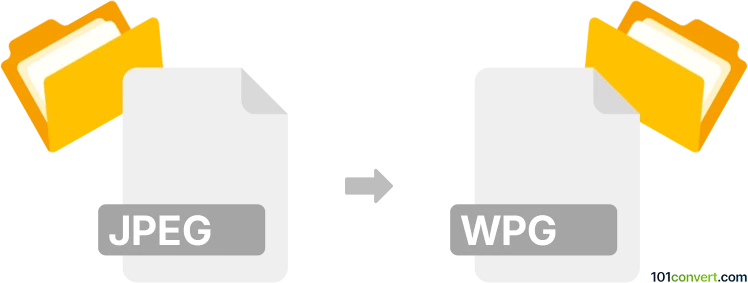
How to convert jpeg to wpg file
- Other formats
- No ratings yet.
101convert.com assistant bot
2h
Understanding jpeg and wpg file formats
JPEG (Joint Photographic Experts Group) is a widely used raster image format known for its efficient compression and compatibility across devices and platforms. It is ideal for photographs and web images due to its balance of quality and file size.
WPG (WordPerfect Graphics) is a vector and bitmap graphics file format developed by Corel, primarily used in Corel WordPerfect Office applications. WPG files can contain both vector and bitmap data, making them suitable for illustrations and clip art in documents.
How to convert jpeg to wpg
Converting a JPEG image to a WPG file requires specialized software, as WPG is a less common format. The conversion process typically involves importing the JPEG image into a graphics editor that supports WPG export, then saving or exporting the file in the WPG format.
Recommended software for jpeg to wpg conversion
The best software for this conversion is CorelDRAW, which offers robust support for both JPEG and WPG formats. Here’s how you can convert your file:
- Open CorelDRAW.
- Go to File → Open and select your JPEG image.
- Edit the image as needed.
- Navigate to File → Export.
- Choose WPG as the export format and save your file.
Alternatively, XnView is a free image viewer and converter that supports batch conversion and can handle JPEG to WPG conversion, though with limited editing capabilities.
Tips for successful conversion
- Since WPG supports both vector and bitmap data, your JPEG will be embedded as a bitmap within the WPG file.
- Check the output in a compatible viewer to ensure quality and compatibility.
- If you need to convert multiple files, use batch conversion features in XnView or CorelDRAW.
Note: This jpeg to wpg conversion record is incomplete, must be verified, and may contain inaccuracies. Please vote below whether you found this information helpful or not.