Convert JPEG to EMF
How to convert JPEG images to EMF vector format using Inkscape, CorelDRAW, or online tools.
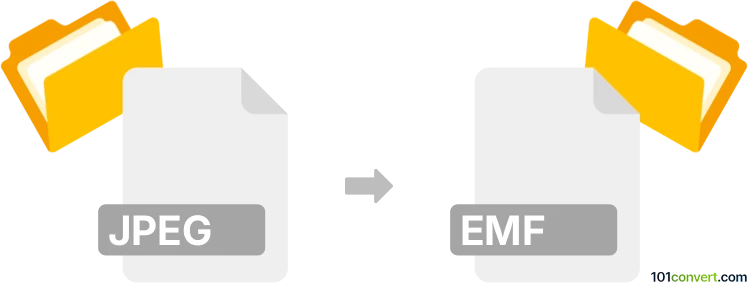
How to convert jpeg to emf file
- Other formats
- No ratings yet.
101convert.com assistant bot
3h
Understanding jpeg and emf file formats
JPEG (Joint Photographic Experts Group) is a widely used raster image format known for its efficient compression and compatibility with digital cameras, web graphics, and photo storage. JPEG files use lossy compression, which reduces file size but may sacrifice some image quality.
EMF (Enhanced Metafile) is a vector-based graphics format developed by Microsoft. EMF files are primarily used for storing images, diagrams, and illustrations in a scalable format, making them ideal for use in Windows applications and for high-quality printing.
Why convert jpeg to emf?
Converting a JPEG image to EMF format is useful when you need to embed images in documents or presentations that require scalable graphics, such as Microsoft Word or PowerPoint. EMF files maintain image quality at any size, unlike raster formats that can become pixelated when enlarged.
How to convert jpeg to emf
To convert a JPEG file to EMF, you need software that can import raster images and export them as vector-based EMF files. The conversion process typically involves tracing the raster image to create vector paths, which may not perfectly replicate photographic details but works well for logos, diagrams, and simple graphics.
Best software for jpeg to emf conversion
- Inkscape (Free, Windows/Mac/Linux):
- Open Inkscape and go to File → Open to import your JPEG image.
- Select the image, then use Path → Trace Bitmap to convert it to vector paths.
- After tracing, delete the original JPEG image if needed.
- Go to File → Save As and choose EMF as the output format.
- CorelDRAW (Paid, Windows):
- Import the JPEG file using File → Import.
- Use the Trace Bitmap tool to vectorize the image.
- Export the result via File → Export and select EMF as the format.
- Online converters (e.g., Convertio, Online-Convert):
- Upload your JPEG file to the online service.
- Select EMF as the output format and start the conversion.
- Download the converted EMF file.
Tips for best results
- For complex photographs, EMF conversion may not yield perfect results due to the limitations of vectorization. Simple graphics and logos convert more accurately.
- Adjust tracing settings in Inkscape or CorelDRAW to improve the quality of the vector output.
- Always review the EMF file after conversion to ensure it meets your quality requirements.
Note: This jpeg to emf conversion record is incomplete, must be verified, and may contain inaccuracies. Please vote below whether you found this information helpful or not.