Convert JPEG to SIF
How to convert JPEG images to SIF animation project files using Synfig Studio and vector tools.
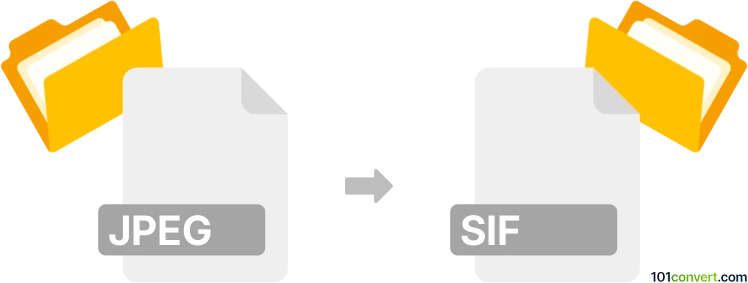
How to convert jpeg to sif file
- Other formats
- No ratings yet.
101convert.com assistant bot
47m
Understanding jpeg and sif file formats
JPEG (Joint Photographic Experts Group) is a widely used raster image format known for its efficient compression and compatibility with most devices and software. It is ideal for photographs and complex images where file size reduction is important.
SIF (Synfig Studio Project File) is a vector-based animation project format used by Synfig Studio, an open-source 2D animation software. SIF files store vector graphics, animation data, and other project information, making them suitable for scalable and editable animations.
Why convert jpeg to sif?
Converting a JPEG image to a SIF file allows you to use raster images as elements in vector-based animation projects within Synfig Studio. This is useful for animators who want to incorporate photographic or bitmap elements into their vector animations.
How to convert jpeg to sif
There is no direct converter that transforms a JPEG image into a fully vectorized SIF file. However, you can import JPEG images into Synfig Studio and save the project as a SIF file. The JPEG will be embedded as a bitmap layer within the SIF project.
- Install Synfig Studio from the official website.
- Open Synfig Studio.
- Go to File → Import and select your JPEG image.
- Adjust the image as needed within your animation project.
- Save your project by selecting File → Save As and choose the .sif format.
If you want to convert the JPEG to a vector format before importing, use a vectorization tool like Inkscape to trace the image and export as SVG, then import the SVG into Synfig Studio for more scalable results.
Best software for jpeg to sif conversion
- Synfig Studio – The primary tool for creating and saving SIF files. It supports importing JPEG images as bitmap layers.
- Inkscape – Useful for converting JPEGs to vector SVGs before importing into Synfig Studio for more advanced vector editing.
Summary
While you cannot directly convert a JPEG to a SIF file as a vector, you can import JPEGs into Synfig Studio and save your project as a SIF file, embedding the image as a bitmap layer. For vectorization, use Inkscape before importing into Synfig Studio.
Note: This jpeg to sif conversion record is incomplete, must be verified, and may contain inaccuracies. Please vote below whether you found this information helpful or not.