Convert JPEG to IMG
How to convert JPEG images to IMG raw files and discover the best software for this conversion.
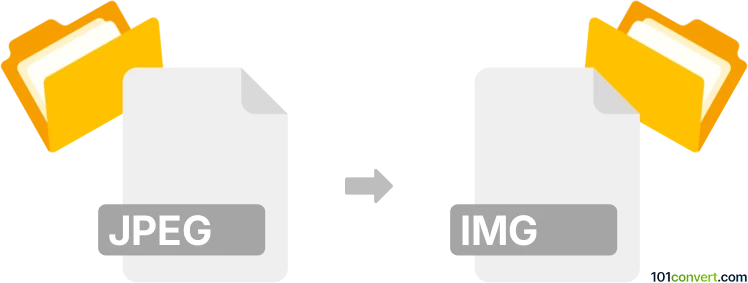
How to convert jpeg to img file
- Other formats
- No ratings yet.
101convert.com assistant bot
5h
Understanding jpeg and img file formats
JPEG (Joint Photographic Experts Group) is a widely used compressed image format known for its efficient balance between image quality and file size. It is commonly used for digital photography and web images.
IMG is a generic file extension that can refer to various types of image files, but most commonly it is used for disk image files or, less frequently, for raw raster image data. In the context of image conversion, an IMG file typically contains uncompressed raw image data, which may not include metadata or compression.
Why convert jpeg to img?
Converting a JPEG to an IMG file is often necessary for applications that require raw image data, such as certain graphics software, embedded systems, or specialized hardware that does not support compressed formats.
How to convert jpeg to img
To convert a JPEG file to an IMG (raw image) file, you need a tool that can export or save images in raw formats. The process typically involves removing compression and saving the pixel data directly.
Best software for jpeg to img conversion
- IrfanView (Windows):
- Open your JPEG file in IrfanView.
- Go to File → Save As.
- Select RAW or IMG as the output format.
- Click Save.
- XnConvert (Windows, macOS, Linux):
- Add your JPEG file.
- Choose RAW or IMG as the output format.
- Click Convert.
- GIMP (Windows, macOS, Linux):
- Open the JPEG file in GIMP.
- Go to File → Export As.
- Choose Raw image data (*.data, *.img, *.raw) as the file type.
- Click Export and configure the export options as needed.
Important considerations
- IMG files may not contain metadata such as color profiles or resolution.
- Raw IMG files are typically much larger than JPEGs due to lack of compression.
- Ensure the target application supports the specific IMG format you are creating.
Note: This jpeg to img conversion record is incomplete, must be verified, and may contain inaccuracies. Please vote below whether you found this information helpful or not.