Convert JPEG to PLY
How to convert JPEG images to PLY 3D files using photogrammetry and recommended software tools.
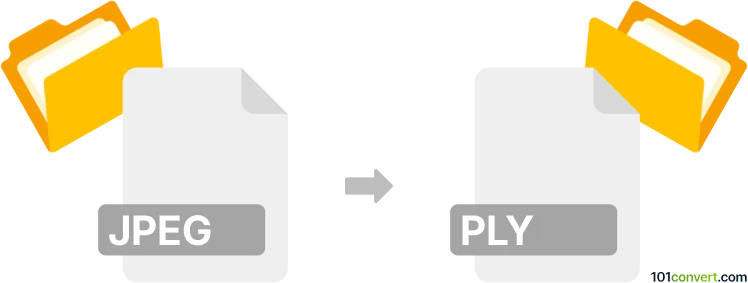
How to convert jpeg to ply file
- Other formats
- No ratings yet.
101convert.com assistant bot
3h
Understanding jpeg and ply file formats
JPEG (Joint Photographic Experts Group) is a widely used raster image format known for its efficient compression and compatibility across devices. It is primarily used for storing and sharing photographs and digital images.
PLY (Polygon File Format or Stanford Triangle Format) is a 3D file format used to store three-dimensional data, such as point clouds and polygon meshes. PLY files are commonly used in 3D scanning, modeling, and printing applications.
Why convert jpeg to ply?
Converting a JPEG image to a PLY file is typically required when you want to transform a 2D image into a 3D model or point cloud. This process is often used in photogrammetry, 3D reconstruction, or when creating textured 3D models from photographs.
How to convert jpeg to ply
Direct conversion from JPEG to PLY is not straightforward, as JPEG is a 2D image and PLY is a 3D format. The process involves using photogrammetry or depth estimation software to generate a 3D model from one or more JPEG images, then exporting the result as a PLY file.
Recommended software for jpeg to ply conversion
- Meshroom: A free, open-source photogrammetry software that can generate 3D models from multiple JPEG images. After processing, you can export the model as a PLY file using File → Export → Mesh (.ply).
- Agisoft Metashape: A professional photogrammetry tool that reconstructs 3D models from photographs. Import your JPEG images, process the model, and export as PLY via File → Export Model → PLY.
- CloudCompare: Useful for converting depth maps or point clouds derived from JPEG images into PLY format. Use File → Save As and select PLY as the output format.
Step-by-step conversion using Meshroom
- Download and install Meshroom from the official website.
- Open Meshroom and drag your JPEG images into the workspace.
- Click Start to process the images and generate a 3D model.
- Once processing is complete, locate the output folder and find the .ply file.
Tips for best results
- Use multiple JPEG images from different angles for accurate 3D reconstruction.
- Ensure good lighting and focus in your source images.
- Check the software documentation for advanced export options and settings.
Note: This jpeg to ply conversion record is incomplete, must be verified, and may contain inaccuracies. Please vote below whether you found this information helpful or not.