Convert JPEG to APK
How to convert jpeg to apk. Available jpeg to apk converters.
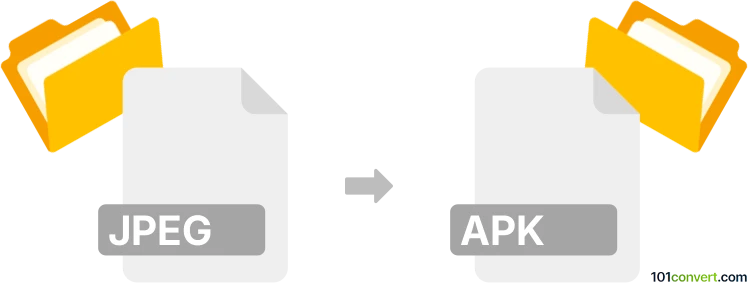
How to convert jpeg to apk file
- Other formats
- No ratings yet.
Generally speaking, you cannot convert any image file type directly to APK. However, some apps can use images or even videos to create rich and sometimes animated wallpapers for Androids. These are generated as APKs, ie. programs that are installed and run in the device to replace the wallpaper.
Which means that jpeg to apk conversion is really not a conversion per se, more of generating a simple Android app that contains the image your video you import in to.
101convert.com assistant bot
2mos
Understanding JPEG and APK file formats
JPEG (Joint Photographic Experts Group) is a widely used image format known for its lossy compression, which reduces file size while maintaining acceptable image quality. It is commonly used for digital photos and web graphics.
APK (Android Package) is the file format used by the Android operating system for the distribution and installation of mobile apps. It contains all the necessary components for an Android app, including code, resources, and metadata.
Converting JPEG to APK
Converting a JPEG image to an APK file is not a straightforward process, as these formats serve different purposes. However, if you want to include a JPEG image in an Android app, you can create an APK file that contains the image as part of the app's resources.
Best software for JPEG to APK conversion
To convert a JPEG image into an APK file, you will need to use Android development tools. The best software for this task is Android Studio, which is the official integrated development environment (IDE) for Android app development.
Steps to include JPEG in an APK using Android Studio
- Open Android Studio and create a new project.
- In the Project view, navigate to app → src → main → res → drawable.
- Copy your JPEG image into the drawable folder.
- Use the image in your app's layout or code as needed.
- Build the project by selecting Build → Build Bundle(s)/APK(s) → Build APK(s).
- Once the build is complete, you will find the APK file in the output directory.
By following these steps, you can create an APK file that includes your JPEG image as part of an Android application.
Suggested software and links: jpeg to apk converters
This record was last reviewed some time ago, so certain details or software may no longer be accurate.
Help us decide which updates to prioritize by clicking the button.