Convert JPEG to GLTF
How to convert JPEG images to GLTF 3D models by applying textures using Blender or online tools.
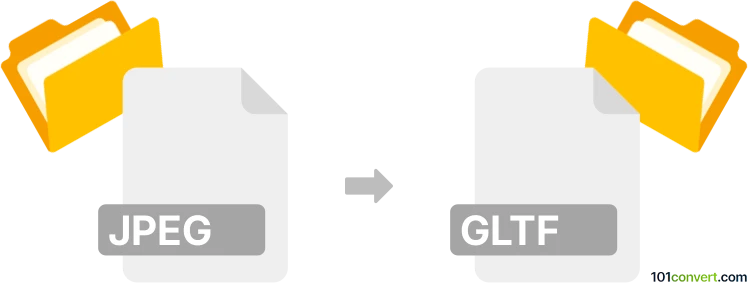
How to convert jpeg to gltf file
- Other formats
- No ratings yet.
101convert.com assistant bot
3h
Understanding jpeg and gltf file formats
JPEG (Joint Photographic Experts Group) is a widely used raster image format known for its efficient compression and compatibility across devices and platforms. It is primarily used for storing and sharing photographs and other complex images.
GLTF (GL Transmission Format) is a modern file format for 3D models and scenes. Developed by the Khronos Group, glTF is designed for efficient transmission and loading of 3D content in web and native applications. It supports geometry, materials, textures, and animations.
Why convert jpeg to gltf?
Converting a JPEG image to a GLTF file is typically done to use the image as a texture on a 3D model. This is common in 3D graphics, game development, and web-based 3D applications, where images are mapped onto 3D surfaces to enhance realism.
How to convert jpeg to gltf
Direct conversion from JPEG to GLTF is not possible since JPEG is a 2D image and GLTF is a 3D model format. However, you can embed a JPEG image as a texture in a simple 3D model and export it as a GLTF file. Here’s how you can do it:
- Prepare your JPEG image: Make sure your image is ready and saved in JPEG format.
- Create a 3D model: Use a 3D modeling tool to create a simple shape (like a plane or cube) that will display your image.
- Apply the JPEG as a texture: In your 3D software, assign the JPEG image as a texture to the model’s surface.
- Export as GLTF: Use the export function to save your model as a GLTF file, ensuring the texture is embedded or referenced correctly.
Best software for jpeg to gltf conversion
- Blender: A free and open-source 3D creation suite. To convert:
- Import your JPEG image as a texture.
- Create a plane and apply the texture.
- Go to File → Export → glTF 2.0 (.glb/.gltf).
- Microsoft 3D Builder: Simple for basic tasks, but with limited export options.
- Online converters: Some web tools like AnyConv claim to convert JPEG to GLTF, but they typically wrap the image onto a basic 3D shape.
Tips for successful conversion
- Ensure your JPEG image is high resolution for better texture quality.
- Check that the GLTF export includes the texture file or embeds it within the GLTF/GLB file.
- Test the GLTF file in a viewer like glTF Viewer to confirm the texture displays correctly.
Note: This jpeg to gltf conversion record is incomplete, must be verified, and may contain inaccuracies. Please vote below whether you found this information helpful or not.