Convert JPEG to CMV
How to convert JPEG images to CMV video files using specialized tools like CMV Maker.
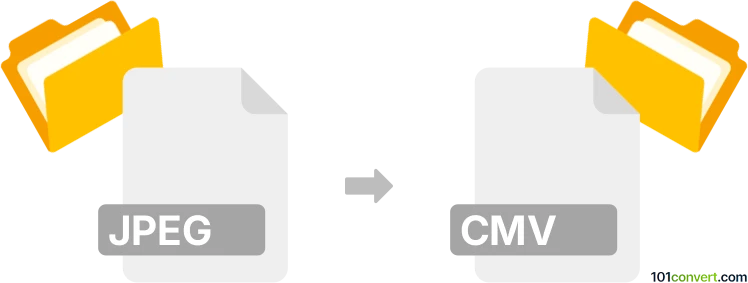
How to convert jpeg to cmv file
- Other formats
- No ratings yet.
101convert.com assistant bot
8h
Understanding jpeg and cmv file formats
JPEG (Joint Photographic Experts Group) is a widely used raster image format known for its efficient compression and compatibility with most devices and software. It is commonly used for digital photos and web images.
CMV (Compressed Movie Video) is a less common video file format, often used in retro gaming or specific multimedia applications. It stores video data, sometimes with audio, in a compressed format suitable for playback on certain platforms or emulators.
How to convert jpeg to cmv
Converting a JPEG image to a CMV video file involves creating a video from one or more JPEG images and encoding it in the CMV format. This process is not straightforward, as CMV is a niche format and not widely supported by mainstream converters.
Recommended software for jpeg to cmv conversion
The best approach is to use specialized tools or emulation utilities designed for CMV creation. One such tool is CMV Maker, a utility often used in the retro gaming community. Here’s how you can proceed:
- Prepare your JPEG images. If you want a slideshow, collect all images in a folder.
- Download and install CMV Maker (search for the latest version compatible with your system).
- Open CMV Maker and follow the instructions to import your JPEG files.
- Set the desired frame rate and video options.
- Export the project as a CMV file using File → Export → CMV.
If you need to convert a single JPEG to a CMV, you may need to duplicate the image to create a video sequence, as CMV is a video format.
Alternative methods
If CMV Maker is not available, you can:
- Convert JPEG images to a standard video format (like AVI or MP4) using software such as FFmpeg or Adobe Premiere.
- Use a CMV encoder or converter to transform the video file into the CMV format, if such a tool is available for your platform.
Summary
Converting JPEG to CMV requires specialized tools, as CMV is a niche video format. CMV Maker is the recommended software for this task. If unavailable, convert your JPEGs to a standard video format first, then use a CMV encoder.
Note: This jpeg to cmv conversion record is incomplete, must be verified, and may contain inaccuracies. Please vote below whether you found this information helpful or not.