Convert JPEG to MXL
How to convert JPEG sheet music images to MXL files using optical music recognition software.
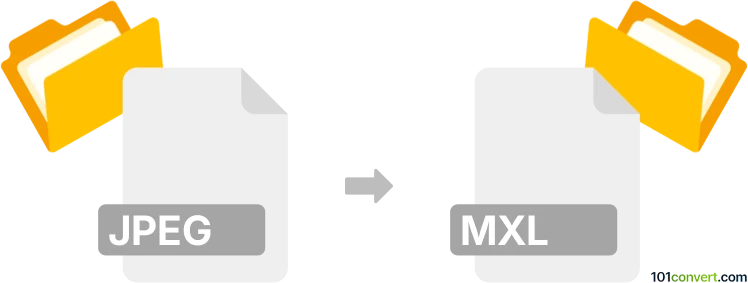
How to convert jpeg to mxl file
- Other formats
- No ratings yet.
101convert.com assistant bot
1h
Understanding jpeg and mxl file formats
JPEG (Joint Photographic Experts Group) is a widely used raster image format, best known for compressing photographic images. It is commonly used for digital photos and web graphics due to its efficient compression and broad compatibility.
MXL (Compressed MusicXML) is a file format used for representing sheet music in a structured, XML-based format. MXL files are compressed versions of MusicXML files, making them smaller and easier to share. They are used by music notation software to store and exchange musical scores.
How to convert jpeg to mxl
Converting a JPEG image (such as a photo or scan of sheet music) to an MXL file (digital sheet music) requires optical music recognition (OMR) software. OMR software analyzes the musical notation in the image and converts it into a digital, editable format like MusicXML or MXL.
Recommended software for jpeg to mxl conversion
The best software for this conversion is Audiveris, a free and open-source OMR tool. It can process scanned sheet music images and export them as MusicXML or MXL files. Another popular option is PhotoScore & NotateMe Ultimate by Neuratron, which offers advanced recognition and export features.
Step-by-step conversion using Audiveris
- Download and install Audiveris from the official website.
- Open Audiveris and use File → Import to load your JPEG image of the sheet music.
- Let Audiveris analyze and recognize the musical notation in the image.
- Review and correct any recognition errors using the editing tools.
- Export the recognized score by selecting File → Export → Compressed MusicXML (.mxl).
Tips for best results
- Use high-resolution, clear JPEG images for better recognition accuracy.
- Check and correct any errors in the recognized score before exporting to MXL.
- If Audiveris does not meet your needs, try PhotoScore & NotateMe Ultimate for more advanced features.
Summary
Converting JPEG images of sheet music to MXL files is possible with OMR software like Audiveris or PhotoScore. This process digitizes printed music, making it editable and shareable in modern music notation programs.
Note: This jpeg to mxl conversion record is incomplete, must be verified, and may contain inaccuracies. Please vote below whether you found this information helpful or not.