Convert JEF to SVG
How to convert jef to svg. Available jef to svg converters.
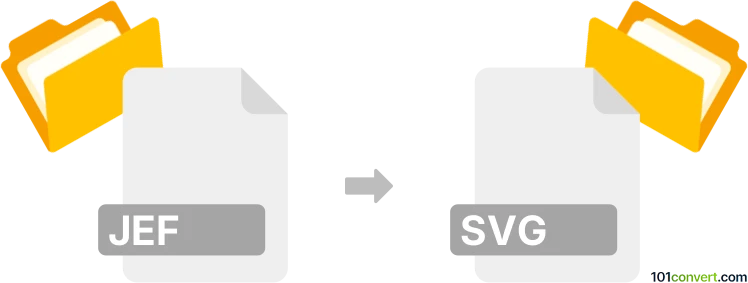
How to convert jef to svg file
- Graphics embroidery
- No ratings yet.
Some dedicated embroidery conversion software, like Embroidermodder 2, should allow users to export Janome embroideries in JEF format to a XML based vector graphics. Doing so, you will only get the vector image of the embroidery, but loose all the data with instructions for the sewing machine.
101convert.com assistant bot
3mos
Understanding JEF and SVG file formats
The JEF file format is primarily associated with embroidery designs used by Janome sewing machines. It contains stitch patterns, thread colors, and other essential data for creating embroidery designs. On the other hand, the SVG (Scalable Vector Graphics) format is a widely-used vector image format that supports interactivity and animation. SVG files are ideal for web graphics as they can be scaled without losing quality.
Why convert JEF to SVG?
Converting a JEF file to an SVG format can be beneficial for designers who want to edit embroidery designs using vector graphic software or share them on the web. SVG files are more versatile and can be easily manipulated using various graphic design tools.
Best software for JEF to SVG conversion
One of the best software options for converting JEF to SVG is Ink/Stitch, an extension for Inkscape. Inkscape is a free and open-source vector graphics editor that supports SVG files natively. With the Ink/Stitch extension, you can import JEF files and convert them to SVG format.
Steps to convert JEF to SVG using Ink/Stitch
- Download and install Inkscape from the official website.
- Install the Ink/Stitch extension by following the instructions on the Ink/Stitch website.
- Open Inkscape and go to File → Open to import your JEF file.
- Once the file is open, use the Ink/Stitch tools to make any necessary adjustments.
- To save the file as an SVG, go to File → Save As and select SVG as the file format.
Conclusion
Converting JEF files to SVG format allows for greater flexibility in editing and sharing embroidery designs. Using Inkscape with the Ink/Stitch extension is a reliable and efficient method for this conversion.
This record was last reviewed some time ago, so certain details or software may no longer be accurate.
Help us decide which updates to prioritize by clicking the button.