Convert JEF to PHC
Exporting Janome embroideries to PHC format. Available jef to phc embroidery design converters.
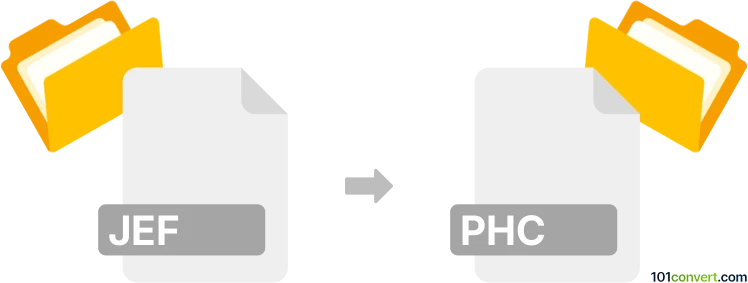
How to convert jef to phc file
- Graphics embroidery
- No ratings yet.
jef to phc conversion is almost certainly searched by users looking for a way to convert embroidery designs from Janome format to PHC Home format. You can easily do this with any embroidery tool that supports both of these formats, but if you do not have access to such tool, using exchange format to transfer designs between software/machines is also viable option.
101convert.com assistant bot
2mos
Understanding JEF and PHC file formats
The JEF file format is primarily associated with Janome Embroidery Machines. It is a proprietary format used to store embroidery designs, including stitch patterns, colors, and other design elements. JEF files are widely used by hobbyists and professionals who work with Janome machines to create intricate embroidery designs.
On the other hand, the PHC file format is used by Brother embroidery machines. Like JEF, PHC files contain embroidery design data, but they are specifically tailored for Brother's line of machines. Converting JEF to PHC is essential for users who want to use Janome designs on Brother machines.
How to convert JEF to PHC
To convert a JEF file to a PHC file, you will need specialized software that can read and write both file formats. The conversion process involves translating the embroidery design data from the JEF format to the PHC format, ensuring compatibility with Brother machines.
Best software for JEF to PHC conversion
One of the best software options for converting JEF to PHC is Embird. Embird is a comprehensive embroidery software suite that supports a wide range of file formats, including JEF and PHC. It offers powerful tools for editing and converting embroidery designs.
To convert a JEF file to PHC using Embird, follow these steps:
- Open Embird and navigate to the File menu.
- Select Open and choose the JEF file you wish to convert.
- Once the file is open, go to the File menu again and select Save As.
- In the save dialog, choose the PHC format from the list of available formats.
- Click Save to complete the conversion.
Embird provides a user-friendly interface and robust features, making it an excellent choice for embroidery enthusiasts and professionals alike.
Suggested software and links: jef to phc converters
This record was last reviewed some time ago, so certain details or software may no longer be accurate.
Help us decide which updates to prioritize by clicking the button.