Convert IWA to WORD
Converting .iwa iWork archives to Microsoft Word document file format.
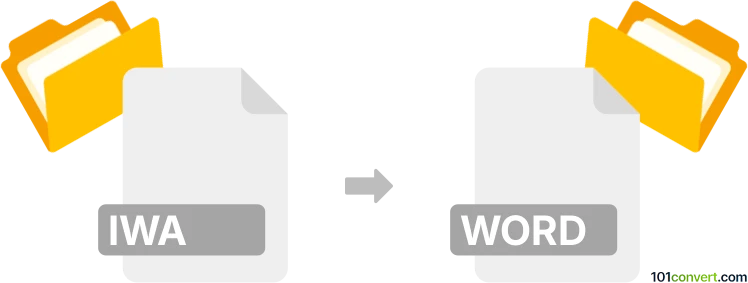
How to convert iwa to word file
- Documents
- No ratings yet.
The IWA (iWork Archive) file format is associated with Apple's iWork suite, which includes Pages, Numbers, and Keynote. Apple Pages is a word processor, Numbers is a spreadsheet application, and Keynote is a presentation software. IWA file is a compressed archive containing the various elements that make up a document, such as text, images, and formatting information.
It is impossible to directly convert .iwa files to anything else, including Microsoft Word documents. It seems that .iwa files are found inside compressed documents from iWorks (.pages, .numbers, .keynote, etc.) and replaced the previously used XMLs utilized for the document structure. The only way to convert .iwa files is to use the original Apple iWork apps and export it to Microsoft Word format if possible. If the document is a spreadsheet or presentation, conversion to Microsoft Word does not make much sense.
To convert your document, you must convert it as a whole, not just a part from the inside. It may be possible to decode the .iwa files and rebuild some "old" versions of iWorks documents, but that seems highly unreliable and somewhat complicated.
Apple iWorks applications are available only on the Mac platform; there are no versions for Windows. If you have Apple ID, you can access these apps online using a web browser.
101convert.com assistant bot
3mos
Understanding IWA and Word file formats
The IWA file format is primarily associated with Apple's iWork suite, which includes applications like Pages, Numbers, and Keynote. These files are typically used to store document data in a compressed format, making them efficient for storage and sharing within the Apple ecosystem.
On the other hand, the Word file format, commonly known as DOCX, is a widely used format for word processing documents. Developed by Microsoft, it is the default format for Microsoft Word and is known for its compatibility across various platforms and devices.
How to convert IWA to Word
Converting an IWA file to a Word document involves a few steps, as direct conversion is not typically supported by most software. Here’s a recommended method:
Using Apple iWork and Microsoft Word
- Open the IWA file in the respective iWork application (Pages, Numbers, or Keynote).
- Go to the File menu and select Export To.
- Choose Word from the available export options.
- Follow the prompts to save the file in the Word format.
Best software for IWA to Word conversion
The best software for converting IWA files to Word documents is the Apple iWork suite itself, as it provides native support for exporting files to the Word format. This ensures that the document's formatting and content are preserved as accurately as possible.
Alternative online converters
If you do not have access to Apple iWork, you can use online converters like Zamzar or CloudConvert. These platforms allow you to upload your IWA file and convert it to a Word document. However, be aware that online converters may not always preserve complex formatting perfectly.