Convert IWA to XLS
How to convert iwa to xls. Available iwa to xls converters.
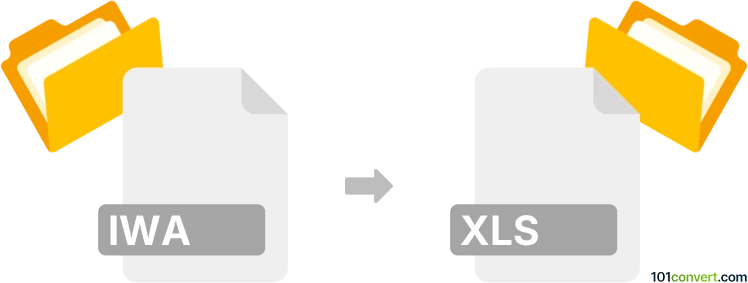
How to convert iwa to xls file
- Documents
- No ratings yet.
There doesn't seem to exist any direct way how .iwa files (iWorks document archives) could be converted to anything else. These files are found inside compressed documents from iWorks (.pages, .numbers etc.) and replaced the previously used XMLs that were utilized for the document structure. If you want to convert your document, you will need to convert it as whole, not just a part from inside.
It might actually be possible to somehow decode the .iwa files (they feature Snappy compression) and rebuild some kind of "old" version of iWorks documents, but that seems like highly unreliably and complicated way.
Simply put, it is impossible to convert IWA to XLS directly.
Thus, there is no so-called iwa to xls converter or a free online .iwa to .xls conversion tool.
101convert.com assistant bot
2mos
Understanding IWA and XLS file formats
The IWA file format is primarily associated with Apple's iWork applications, such as Pages, Numbers, and Keynote. These files are part of the package format used by iWork to store document data, including text, images, and other media. IWA files are typically not meant to be opened or edited directly by users.
On the other hand, the XLS file format is a widely used spreadsheet format created by Microsoft Excel. It stores data in a tabular form and supports various features like calculations, graphs, and pivot tables. XLS files are commonly used for data analysis and financial reporting.
How to convert IWA to XLS
Converting an IWA file to an XLS file involves extracting the data from the iWork document and saving it in a format compatible with Excel. This process may require intermediate steps, such as converting the iWork document to a more accessible format before exporting it to XLS.
Best software for IWA to XLS conversion
One of the best ways to convert IWA files to XLS is by using Apple's iWork applications themselves. Here’s how you can do it:
- Open the iWork document (Pages, Numbers, or Keynote) containing the IWA file.
- Go to the File menu and select Export To.
- Choose Excel as the export format.
- Follow the prompts to save the document as an XLS file.
If you do not have access to iWork applications, you can use online conversion tools like Zamzar or CloudConvert. These platforms allow you to upload your iWork document and convert it to XLS format directly from your web browser.
Suggested software and links: iwa to xls converters
This record was last reviewed some time ago, so certain details or software may no longer be accurate.
Help us decide which updates to prioritize by clicking the button.