Convert IGS to JPG
How to export IGES models to JPEG format. Possible igs to jpg export options.
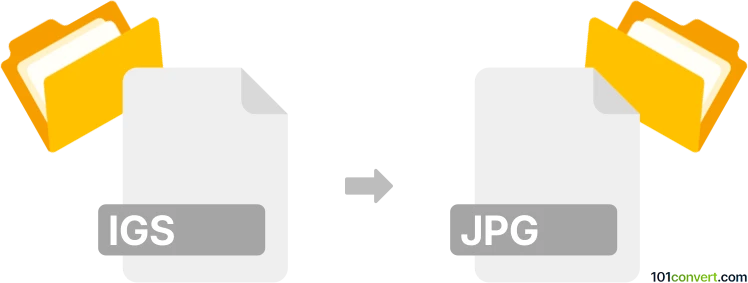
How to convert igs to jpg file
- 3D modeling
- No ratings yet.
A preview image from a 3D part or CAD drawing can be probably saved using some kind of export function in CAD software. This will just create a plain static image of the model/part/drawing, which cannot be further edited as CAD file, just like a picture. So it is possible to export IGES model (.igs, .iges) as .jpg files, which is what igs to jpg conversion represents.
101convert.com assistant bot
3mos
Understanding IGS and JPG file formats
The IGS file format, also known as Initial Graphics Exchange Specification, is a standard for exchanging 2D and 3D models. It is widely used in the field of computer-aided design (CAD) to facilitate the sharing of complex models across different software applications. On the other hand, the JPG or JPEG format is a commonly used method of lossy compression for digital images, particularly for those images produced by digital photography. JPG files are widely used due to their balance of quality and file size.
Why convert IGS to JPG?
Converting an IGS file to a JPG format can be beneficial for sharing and viewing purposes. While IGS files are excellent for detailed 3D models, they are not easily viewable without specialized software. Converting to JPG allows for easy sharing and viewing on virtually any device or platform.
Best software for IGS to JPG conversion
One of the best software options for converting IGS to JPG is Autodesk AutoCAD. This software allows users to open IGS files and export them as JPG images. To perform the conversion, open your IGS file in AutoCAD, then navigate to File → Export → Other Formats and select JPG as the output format.
Another excellent tool is SolidWorks, which also supports IGS files. After opening the file, you can use the File → Save As option to choose JPG as the desired format.
For those looking for a free option, FreeCAD is a great choice. It supports IGS files and allows you to export them as JPG images through the File → Export menu.
Suggested software and links: igs to jpg converters
This record was last reviewed some time ago, so certain details or software may no longer be accurate.
Help us decide which updates to prioritize by clicking the button.