Convert IGS to STEP
How to convert IGES format to STEP format. Possible ways for isg to step export.
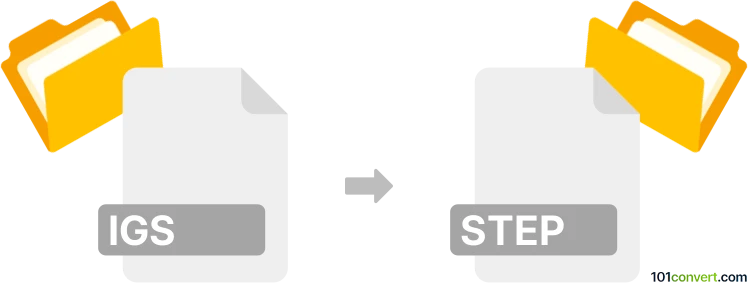
How to convert igs to step file
- 3D modeling
- No ratings yet.
As both the IGES 3D Exchange format (.igs, .iges) and ISO STEP product data format (.stp, .step) are somewhat common and usially well-support CAD formats used for exchange purposes, it should be easy to find a program that can convert one to another or vice versa.
101convert.com assistant bot
3mos
Understanding IGS and STEP file formats
IGS (Initial Graphics Exchange Specification) is a file format used for exchanging 3D models between different CAD software. It is a neutral format that allows for the transfer of geometric data, making it widely used in industries such as automotive, aerospace, and manufacturing.
STEP (Standard for the Exchange of Product model data) is another neutral file format used for the exchange of 3D CAD data. It is an ISO standard (ISO 10303) and is more advanced than IGS, supporting a wider range of data types, including product structure, geometry, and attributes.
Why convert IGS to STEP?
Converting IGS to STEP can be beneficial because STEP files offer better data integrity and support for more complex data structures. This conversion can improve compatibility with modern CAD systems and ensure that more detailed information is preserved during the exchange process.
Best software for IGS to STEP conversion
Several software options are available for converting IGS files to STEP format. Here are some of the best:
- Autodesk AutoCAD: A popular CAD software that supports both IGS and STEP formats. You can convert files by using the File → Export → Other Formats option.
- SolidWorks: This software allows for easy conversion between IGS and STEP formats. Use the File → Save As option and select STEP as the output format.
- FreeCAD: An open-source CAD software that supports IGS to STEP conversion. Use the File → Export option to save your IGS file as a STEP file.
- Online Converters: Websites like AnyConv offer free online conversion services for IGS to STEP files.
Steps to convert IGS to STEP using FreeCAD
- Open FreeCAD and load your IGS file by selecting File → Open.
- Once the file is loaded, go to File → Export.
- In the export dialog, choose STEP as the file format.
- Click Save to complete the conversion.
Suggested software and links: igs to step converters
This record was last reviewed some time ago, so certain details or software may no longer be accurate.
Help us decide which updates to prioritize by clicking the button.