Convert IGS to 3DS
How to export IGES files to 3ds Max format. Avavailable igs to 3ds conversion options.
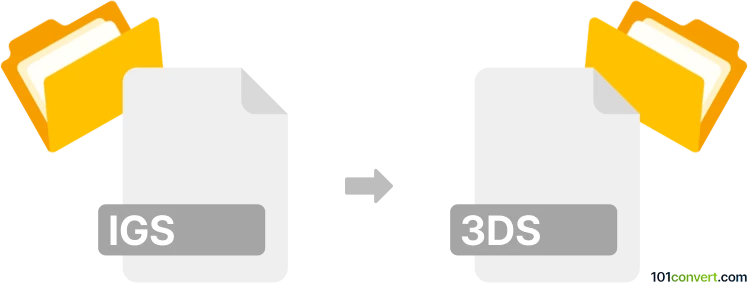
How to convert igs to 3ds file
- 3D modeling
- No ratings yet.
CAD models in IGES 3D exchange format (.igs, .iges) can be converted to 3DS graphics (3ds Max) in either 3ds Max itself, or any other solution that supports conversion between igs and 3ds file types. If you do not have access to 3ds Max, you have to rely on some 3rd party alternatives, but these might actually not support every version of 3ds format.
101convert.com assistant bot
3mos
Understanding IGS and 3DS file formats
The IGS file format, also known as IGES (Initial Graphics Exchange Specification), is a widely used standard for exchanging 3D models and CAD data between different software applications. It is primarily used in engineering and manufacturing industries to share complex designs and models.
On the other hand, the 3DS file format is a popular 3D model format used by Autodesk's 3D Studio software. It is commonly used for 3D graphics and animation, making it a preferred choice for game developers and digital artists.
How to convert IGS to 3DS
Converting an IGS file to a 3DS file involves translating the 3D model data from the IGS format into the 3DS format. This process can be accomplished using specialized software that supports both file types.
Best software for IGS to 3DS conversion
One of the best software options for converting IGS to 3DS is Autodesk 3ds Max. This powerful 3D modeling and rendering software supports a wide range of file formats, including IGS and 3DS. To convert an IGS file to 3DS using Autodesk 3ds Max, follow these steps:
- Open Autodesk 3ds Max.
- Use the File menu to Import the IGS file.
- Once the file is imported, go to File → Export and select 3DS as the output format.
- Save the file to complete the conversion.
Another option is Blender, a free and open-source 3D creation suite. While Blender does not natively support IGS files, you can use a plugin or intermediary software to first convert the IGS file to a format that Blender can import, such as OBJ, and then export it as a 3DS file.
Suggested software and links: igs to 3ds converters
This record was last reviewed some time ago, so certain details or software may no longer be accurate.
Help us decide which updates to prioritize by clicking the button.