Convert IGS to GLB
How to convert IGS CAD files to GLB 3D models for web, AR, and VR using Blender and other tools.
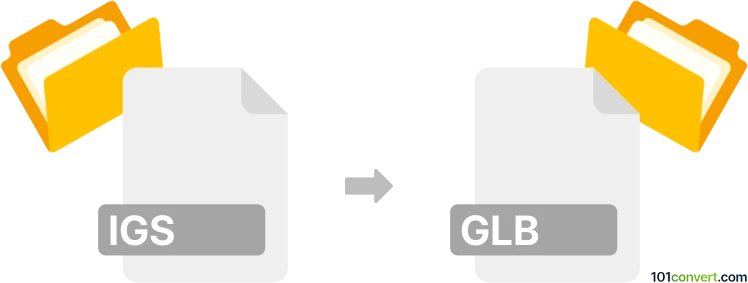
How to convert igs to glb file
- Other formats
- No ratings yet.
101convert.com assistant bot
33m
Understanding igs and glb file formats
IGS (Initial Graphics Exchange Specification), also known as IGES, is a widely used CAD file format for exchanging 2D and 3D design data between different CAD systems. It stores wireframe, surface, and solid geometry, making it popular in engineering and manufacturing industries.
GLB is the binary version of the GLTF (GL Transmission Format), designed for efficient transmission and loading of 3D models in web and real-time applications. GLB files contain geometry, materials, textures, and animations in a single compact file, making them ideal for web, AR, and VR experiences.
Why convert igs to glb?
Converting IGS to GLB allows you to bring complex CAD models into modern 3D environments, such as web viewers, game engines, or AR/VR platforms. This conversion is essential for sharing, visualizing, or interacting with engineering models outside traditional CAD software.
How to convert igs to glb
Direct conversion from IGS to GLB is not always supported in a single step, but you can achieve this using a two-step process:
- Import the IGS file into a 3D modeling application that supports CAD formats, such as Blender (with an add-on), Autodesk Fusion 360, or FreeCAD.
- Export the model to a format compatible with GLB export, such as OBJ or FBX.
- Open the exported file in Blender or another 3D tool that supports GLB export.
- In Blender, use File → Export → glTF 2.0 (.glb/.gltf) to save your model as a GLB file.
Recommended software for igs to glb conversion
- Blender (free, open-source): With the right add-ons, Blender can import IGS files (via conversion to STEP or OBJ) and export to GLB.
- FreeCAD (free, open-source): Import IGS, export as OBJ or STL, then use Blender for final GLB export.
- Autodesk Fusion 360: Import IGS, export as FBX or OBJ, then use Blender for GLB export.
- Online converters: Some online services (e.g., AnyConv, CAD Exchanger) can convert IGS to intermediate formats, but always check for GLB support.
Tips for successful conversion
- Check geometry integrity after each conversion step.
- Optimize the model in Blender before exporting to GLB for best performance.
- Preserve materials and textures by reassigning them in Blender if needed.
Note: This igs to glb conversion record is incomplete, must be verified, and may contain inaccuracies. Please vote below whether you found this information helpful or not.