Convert IGS to C4D
How to convert IGES (.igs) CAD files to Cinema 4D (.c4d) using the best software and workflow tips.
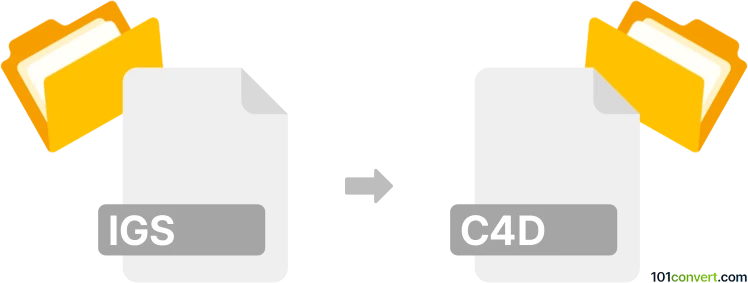
How to convert igs to c4d file
- Other formats
- No ratings yet.
101convert.com assistant bot
1h
Understanding IGES (.igs) and Cinema 4D (.c4d) file formats
IGES (Initial Graphics Exchange Specification, .igs or .iges) is a widely used file format for exchanging 2D and 3D CAD data between different software applications. It is especially popular in engineering, manufacturing, and design industries for sharing complex models and technical drawings.
Cinema 4D (.c4d) is the native file format for Maxon's Cinema 4D, a professional 3D modeling, animation, and rendering software. The .c4d format supports advanced features such as materials, lighting, animation, and scene organization, making it ideal for motion graphics and visual effects.
Why convert IGES to C4D?
Converting IGES files to Cinema 4D format allows designers and animators to bring technical CAD models into Cinema 4D for further visualization, animation, or rendering. This is essential for integrating engineering data into creative workflows.
How to convert IGES (.igs) to Cinema 4D (.c4d)
Direct conversion from .igs to .c4d is not natively supported in most software. However, you can use a two-step process:
- Import the IGES file into a 3D modeling application that supports IGES, such as Autodesk Fusion 360, Rhinoceros 3D, or MOI3D.
- Export the model to a Cinema 4D-compatible format such as .obj or .fbx.
- Open Cinema 4D and use File → Open or File → Merge to import the exported file. Save the project as a .c4d file.
Recommended software for IGES to C4D conversion
- Rhinoceros 3D: Import the IGES file, then use File → Export Selected and choose OBJ or FBX as the format. Cinema 4D can then import these files.
- MOI3D: Known for its clean IGES import and export to OBJ, which Cinema 4D handles well.
- Autodesk Fusion 360: Import IGES, then export as FBX or OBJ for Cinema 4D.
Tips for a successful conversion
- Check the mesh quality and scale after import into Cinema 4D.
- Reapply or adjust materials and textures in Cinema 4D, as these are not transferred from IGES.
- For complex assemblies, consider exporting parts separately for better control in Cinema 4D.
Summary
While there is no direct IGES to C4D converter, using intermediate formats like OBJ or FBX with software such as Rhinoceros 3D or MOI3D provides a reliable workflow. This enables seamless integration of CAD models into Cinema 4D for advanced visualization and animation.
Note: This igs to c4d conversion record is incomplete, must be verified, and may contain inaccuracies. Please vote below whether you found this information helpful or not.