Convert IGS to 3DMAP
How to convert IGS files to 3DMAP format using software like AutoCAD and Rhino 3D for seamless 3D model exchange.
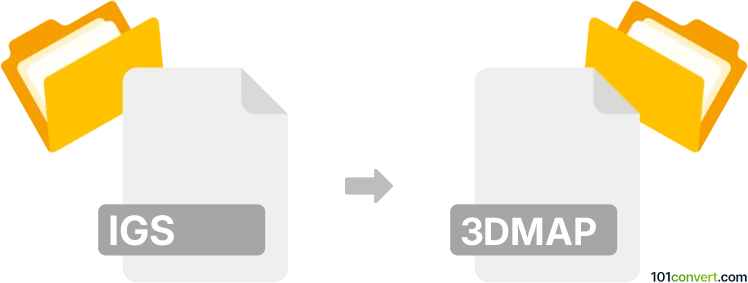
How to convert igs to 3dmap file
- Other formats
- No ratings yet.
101convert.com assistant bot
2mos
Understanding IGS and 3DMAP file formats
The IGS file format, also known as IGES (Initial Graphics Exchange Specification), is a widely used standard for exchanging 3D models and CAD data between different software applications. It is a neutral file format that allows for the transfer of geometric data, annotations, and other CAD-related information.
On the other hand, the 3DMAP file format is less common and is typically associated with specific 3D mapping and modeling software. It is used to store 3D map data, including terrain models, textures, and other spatial information.
How to convert IGS to 3DMAP
Converting an IGS file to a 3DMAP file involves using specialized software that can read the IGS format and export it to 3DMAP. This process may require intermediate steps, such as converting the IGS file to another format that is compatible with the 3DMAP software.
Best software for IGS to 3DMAP conversion
One of the best software options for converting IGS to 3DMAP is Autodesk AutoCAD. AutoCAD can import IGS files and then export them to a format that can be used in 3D mapping software. To perform the conversion, follow these steps:
- Open the IGS file in AutoCAD.
- Use the File → Export menu to save the file in a compatible format, such as DWG or DXF.
- Import the exported file into your 3D mapping software and save it as a 3DMAP file.
Another option is to use Rhino 3D, which supports a wide range of file formats and can be used to convert IGS files to formats compatible with 3D mapping software.
Note: This igs to 3dmap conversion record is incomplete, must be verified, and may contain inaccuracies. Please vote below whether you found this information helpful or not.