Convert IGS to NC
How to convert IGES CAD files to NC files for CNC machining using top CAM software solutions.
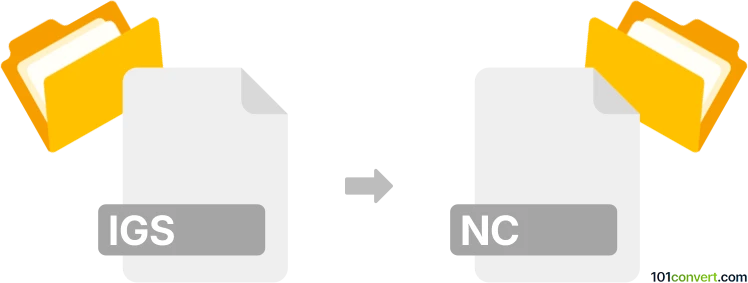
How to convert igs to nc file
- Other formats
- No ratings yet.
101convert.com assistant bot
11h
Understanding IGES (.igs) and NC file formats
IGES (.igs) stands for Initial Graphics Exchange Specification, a widely used file format for exchanging 2D and 3D CAD data between different software platforms. IGES files store geometric and product definition information, making them ideal for sharing complex designs in engineering and manufacturing.
NC files, or Numerical Control files, are used to control CNC (Computer Numerical Control) machines. These files contain G-code instructions that direct the machine's movements, tool paths, and operations to manufacture parts based on the design data.
Why convert IGES to NC?
Converting an IGES file to an NC file is essential for transforming a CAD design into machine-readable instructions. This process enables manufacturers to automate the production of parts directly from digital models, ensuring accuracy and efficiency in CNC machining.
How to convert IGES to NC
The conversion from IGES to NC involves two main steps: importing the IGES file into CAM (Computer-Aided Manufacturing) software and generating the NC (G-code) output. Here’s a typical workflow:
- Open your CAM software (e.g., Autodesk Fusion 360, Mastercam, or SolidCAM).
- Import the IGES file using File → Import or File → Open.
- Set up the machining operations, including tool paths, cutting parameters, and material selection.
- Post-process the setup to generate the NC file using Post Process or Export → NC.
Best software for IGES to NC conversion
- Autodesk Fusion 360: User-friendly, cloud-based, and supports a wide range of post-processors for NC code generation.
- Mastercam: Industry-standard CAM software with robust IGES import and NC code output capabilities.
- SolidCAM: Integrates seamlessly with SolidWorks and offers advanced machining strategies for NC file creation.
Tips for successful conversion
- Ensure your IGES file is clean and free of errors before importing.
- Select the correct post-processor for your specific CNC machine.
- Simulate the tool paths in your CAM software to verify accuracy before exporting the NC file.
Note: This igs to nc conversion record is incomplete, must be verified, and may contain inaccuracies. Please vote below whether you found this information helpful or not.