Convert IGS to MCD
How to integrate IGES CAD data into Mathcad MCD files using recommended software and best practices.
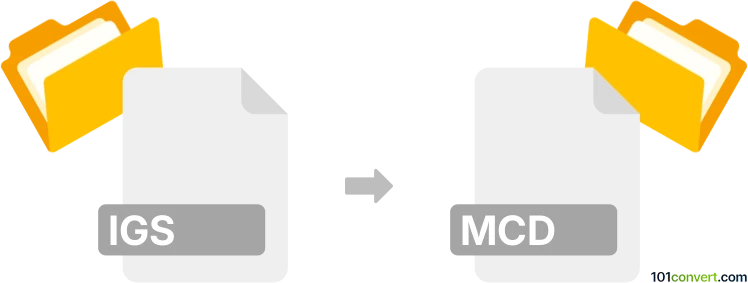
How to convert igs to mcd file
- Other formats
- No ratings yet.
101convert.com assistant bot
1h
Understanding IGES and MCD file formats
IGES (Initial Graphics Exchange Specification, .igs or .iges) is a widely used file format for exchanging 2D and 3D CAD data between different CAD systems. It stores geometry, annotations, and other design information in a neutral ASCII text format, making it ideal for interoperability.
MCD files are associated with Mathcad, a technical computing software developed by PTC. MCD files store mathematical calculations, engineering documentation, and visualizations. They are not natively designed for CAD geometry, but Mathcad can embed or reference CAD data for engineering workflows.
Why convert IGES to MCD?
Converting an IGES file to an MCD file is typically required when you want to incorporate CAD geometry or data into a Mathcad worksheet for further analysis, documentation, or engineering calculations. This process is common in multidisciplinary engineering projects where CAD and computational documentation need to be integrated.
How to convert IGES to MCD
There is no direct, automated converter that transforms IGES files into native MCD files, as they serve different purposes. However, you can import IGES geometry into Mathcad by following these steps:
- Open your IGES file in a CAD program that supports IGES, such as PTC Creo, Autodesk Inventor, or SolidWorks.
- Export the relevant geometry or data in a format that Mathcad can reference, such as DXF, CSV (for point data), or image formats for visual reference.
- In Mathcad, use the Insert → Picture or Insert → Data options to embed the exported data or image into your worksheet.
- Alternatively, use Mathcad’s CAD integration features (available in Mathcad Prime and with PTC Creo) to link CAD data directly to your worksheet for parametric updates.
Recommended software for IGES to MCD conversion
- PTC Mathcad: Best for creating and editing MCD files, with built-in support for referencing external data and images.
- PTC Creo: Seamless integration with Mathcad for direct CAD-data linking.
- Autodesk Inventor or SolidWorks: Use these to open IGES files and export geometry/data in a Mathcad-compatible format.
Summary
While there is no one-click IGES to MCD converter, you can effectively integrate IGES CAD data into Mathcad by exporting geometry or data from your CAD software and importing it into Mathcad using its data or image insertion features. For advanced workflows, use PTC Creo and Mathcad together for direct CAD-data integration.
Note: This igs to mcd conversion record is incomplete, must be verified, and may contain inaccuracies. Please vote below whether you found this information helpful or not.