Convert IDML to JPEG
How to convert idml to jpeg. Available idml to jpeg converters.
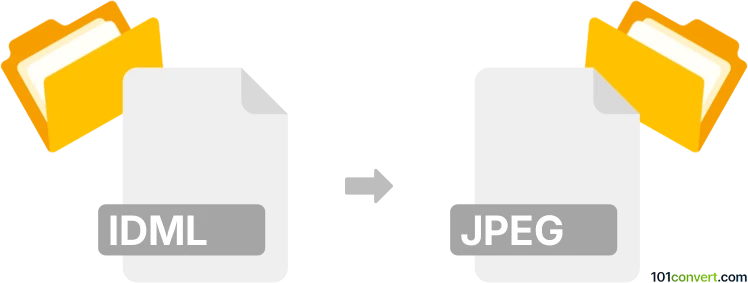
How to convert idml to jpeg file
- Documents
- No ratings yet.
It seems that Adobe InDesign posses export function to JPEG format for some sort of preview purpose, accessible through the standard program menu. It seems this is the only way how to achieve idml to jpeg conversion, as no other program supports InDesign formats.
101convert.com assistant bot
3mos
Understanding IDML and JPEG file formats
IDML (InDesign Markup Language) is a file format used by Adobe InDesign to represent documents in a structured, XML-based format. It allows for easy editing and sharing of InDesign files across different versions and platforms. JPEG (Joint Photographic Experts Group) is a widely-used image format known for its lossy compression, making it ideal for storing and sharing photographs and images on the web.
How to convert IDML to JPEG
Converting an IDML file to a JPEG image involves exporting the design or layout from Adobe InDesign into a format that can be easily viewed and shared as an image. This process typically requires the use of Adobe InDesign or a compatible software that can open IDML files.
Best software for IDML to JPEG conversion
The most reliable software for converting IDML to JPEG is Adobe InDesign itself. Here’s how you can do it:
- Open your IDML file in Adobe InDesign.
- Go to File → Export.
- Select JPEG as the format.
- Choose your desired settings for quality and resolution.
- Click Export to save your file as a JPEG image.
For those who do not have access to Adobe InDesign, online converters like Zamzar or CloudConvert can be used, although they may not offer the same level of quality and customization as InDesign.
Suggested software and links: idml to jpeg converters
This record was last reviewed some time ago, so certain details or software may no longer be accurate.
Help us decide which updates to prioritize by clicking the button.